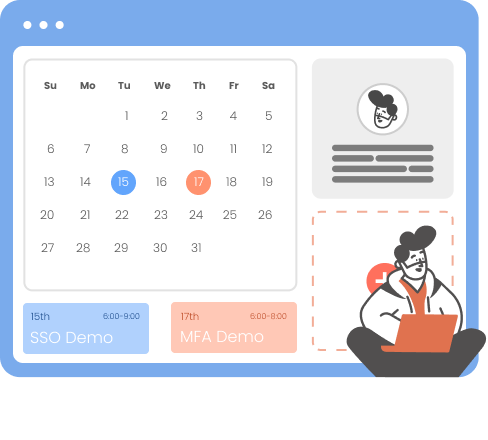- Home
- Customize MFA for end users
Customize MFA for end users
This is a step by step guide to customize and enroll MFA for end users.
Configuration Steps
- To enable 2FA/MFA for VPN end-users, go to 2-Factor Authentication >> 2FA for end users.
- Select default Two-Factor authentication method for end users. You can select particular 2FA methods, which you want to show on the end users dashboard.
- Once Done with the settings, click on Save to configure your 2FA settings.
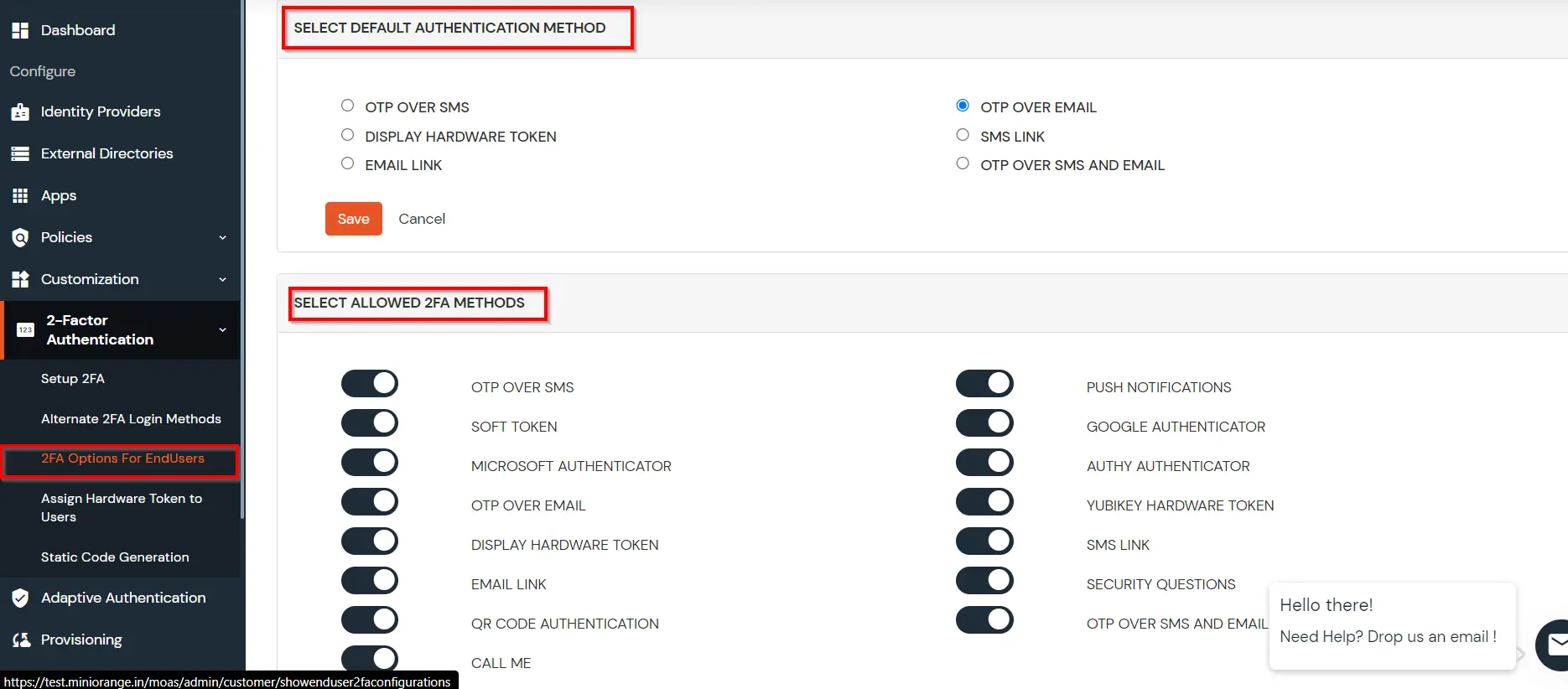
MFA Enrollment Steps