Need Help? We are right here!
Search Results:
×Windows Multi-factor authentication (MFA) is a robust security method that requires users to provide multiple verification factors to access Windows systems, including Remote Desktop Protocol (RDP). This approach surpasses reliance on a single password, significantly enhancing security.
Users must confirm their identity using various factors, such as passwords, Google/Microsoft authenticator, OTP via SMS/email, Yubikey and push notifications before gaining access to company resources, applications, servers, Windows desktops, RDP, or VPNs.
miniOrange's Windows MFA solution provides secure access to machines, servers, and applications for users. It offers Multi-Factor Authentication for RDP, AD-joined, and local Windows Login, bolstering overall data protection and user authentication. Additionally, it seamlessly manages user identities through integration with Microsoft Active Directory or LDAP Directory, simplifying authentication and access control processes. This multi-layered security approach ensures that even if one factor, such as a username-password, is compromised, attackers face an additional formidable barrier, making unauthorized access far more challenging compared to conventional username-password combinations.
Login to any workstation easily with multiple MFA options. The changed MFA preference is synced to all workstations in real time.
Configurable Multi-factor Authentication (MFA) enforcement for different types of users. For example, prompt MFA for Administrator and bypass MFA for Standard Users.
Have a single Multi-factor Authentication (MFA) for a particular machine when machines are not domain joined and have generic non-unique usernames such as admin, administrator, etc.
Enforce MFA even if the device is disconnected from the internet. Use soft tokens, authenticator apps, and backup codes when the machine is offline.
The user can log in to the machine using an account on any trusted domain (AD joined or Azure AD joined) or using a Windows local account.
Enforce MFA for RDP Sessions, VPN, and VDI (Citrix, Microsoft RDS, VMware Horizon, etc.) systems
Seamlessly apply Multi-Factor Authentication (MFA) by user, group, or organizational unit (OU).
Easily integrate with Active Directory, without changing existing schema. Also manage the time users have to enroll in MFA, allowing them to temporarily skip configuration for a smooth onboarding process.
Continuously monitors new endpoints wherever users connect, and immediately invokes MFA.
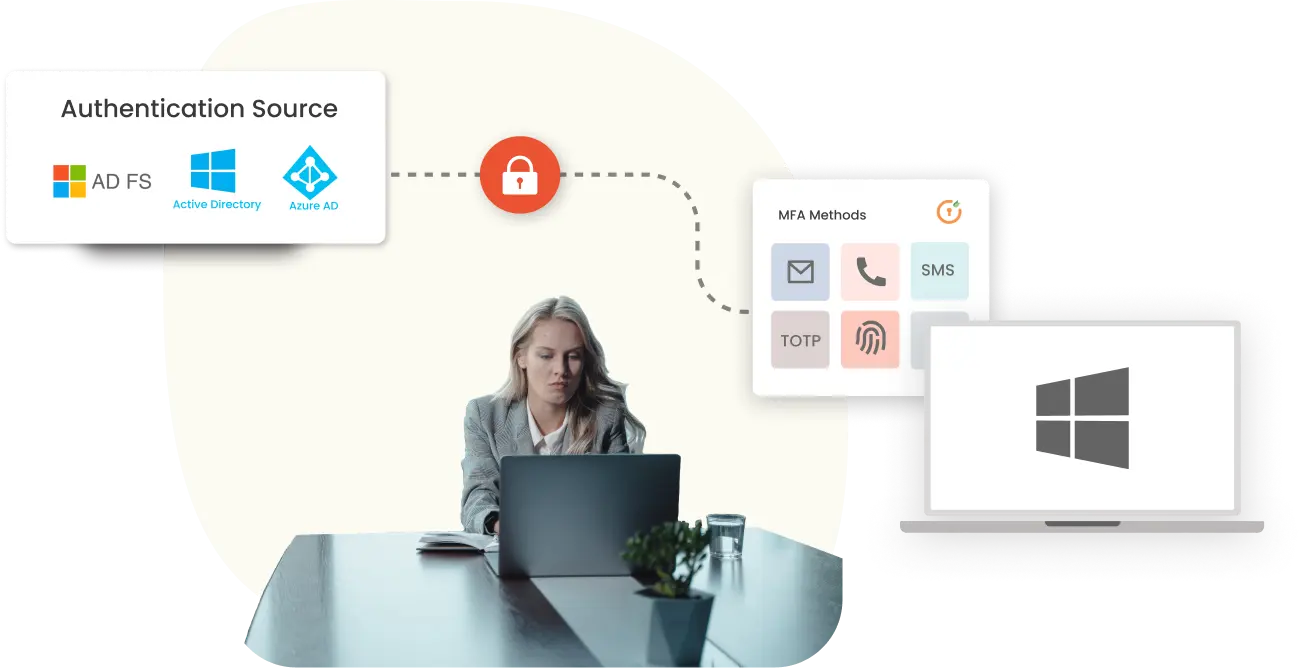
Secures user logons to Microsoft IIS sessions such as OWA and RDWeb. miniOrange Radius module integrates with Microsoft Remote Desktop Web Access (RD Web) to enable Multi-factor Authentication (MFA) for the users logging into the Remote Desktop Web Access page in his/her browser or the start menu.
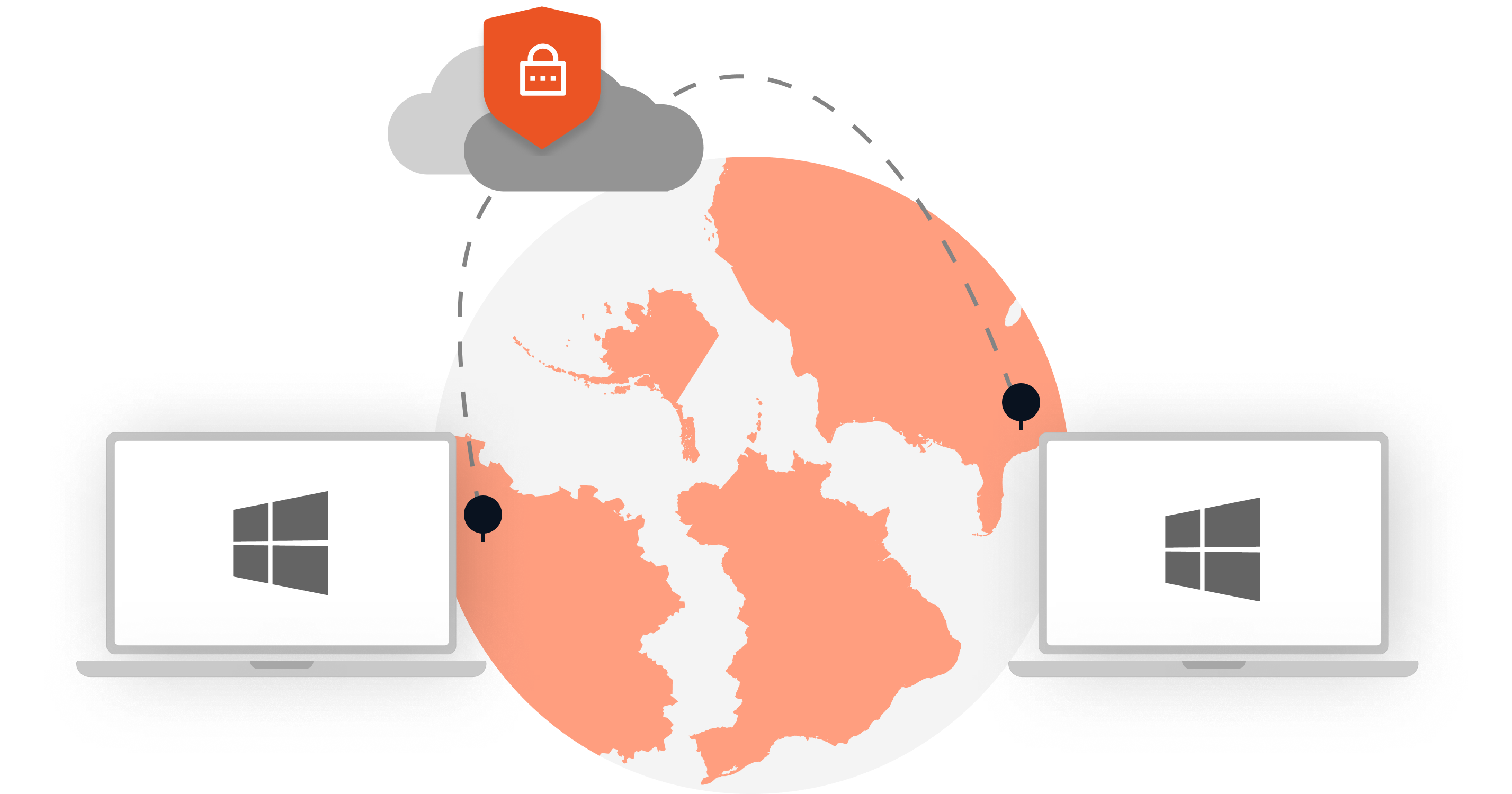

miniOrange integrates with Remote Desktop Gateway to enable Multi-factor Authentication (MFA) for RDP logons and Remote App Access logons and secures the critical resources located within the network.
Monthly
Annually
Basic
$1
per user
per month
MFA methods(Authenticators, OTP over SMS/Email, Push Notifications, Security Questions)
Reset Password
Offline 2FA
Professional
$1.5
per user
per month
Everything in Basic Plan
MFA methods(Display Token, YubiKey)
UAC Login
Need Something Different?
For organizations who wants a solution for a specific card unique use-case.
Contact UsBasic
Contact Us
MFA methods (Authenticators, OTP over SMS/Email, Push Notifications, Security Questions)
Reset Password
Offline 2FA
Professional
Contact Us
Everything in Basic Plan
MFA methods (Display Token, YubiKey)
UAC Login
Need Something Different?
For organizations who wants a solution for a specific card unique use-case.
Contact Us| Features | Basic | Professional |
|---|---|---|
| MFA to machine | ||
| Proxy Support | ||
| Branding | ||
| Backup/Restore Configurations | ||
| Force 2FA for all users | ||
| UAC Login | ||
| Remember Username | ||
| Remember Login | ||
| User Onboarding on Login Page | ||
| Password Less |
miniOrange MFA module can be installed on all Linux server operating systems to enable Multi-factor authentication (MFA) on SSH connection to the servers.
Enable Multi-Factor Authentication (MFA) directly for login on MacOS operating systems without the need for Jamf Connect or JAMF Pro.
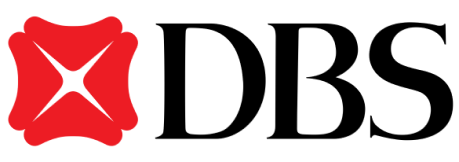





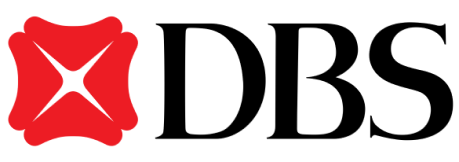
"miniOrange provided DBS with a solution to restrict access to Fortigate VPN with Multi-Factor Authentication (MFA) as the organization wanted the entire setup to be protected from internet exposure,..."
To bolster the security of Windows machines in your organization, consider implementing miniOrange's Windows Logon MFA solution for local and remote logins. Furthermore, miniOrange provides additional MFA features, such as:
1. Machine-based MFA
2. MFA for Windows User Access Control (UAC)
3. Offline MFA To gain a comprehensive understanding of the capabilities offered by miniOrange's MFA solution.
miniOrange supports the following Windows operating systems for MFA authentication:
Servers:
1. Windows Server 2022
2. Windows Server 2019
3. Windows Server 2016
4. Windows Server 2012 R2
5. Windows Server 2012
6. Windows Server 2008 R2
7. Windows Server 2008
Clients:
1. Windows 11
2. Windows 10
3. Windows 8.1
4. Windows 8
5. Windows 7
6. Windows Vista
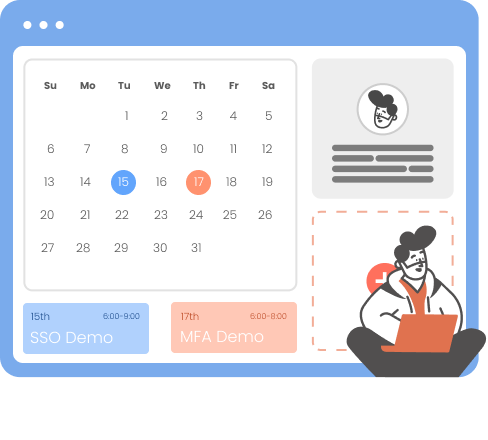
Our Other Identity & Access Management Products