Need Help? We are right here!
Need Help? We are right here!
Thanks for your Enquiry. Our team will soon reach out to you.
If you don't hear from us within 24 hours, please feel free to send a follow-up email to info@xecurify.com
Search Results:
×MikroTik VPN offers a Dynamic DNS name service for RouterBOARD devices. Using this, your device can automatically get a working domain name. It is more useful when your IP address changes often and you want to always connect to your router.
Using Routerboard and Router OS you are able to access firewalls, routers, VPNs and many other networking devices that Mikrotik offers.
A organization can strengthen the security for remote access by using miniOrange's seamless MFA over MikroTik VPN solution. When MFA/2FA is enabled, users must input both the first factor - their login and password - and the second factor - an authentication code - both of which are shared on the virtual or hardware MFA/2FA solution—in order to access resources. 15+ MFA options are available from miniOrange, including OTP via SMS, Microsoft Authenticator, Google Authenticator, and many others. In addition to MFA using MikroTik VPN, miniOrange also offers MFA utilising the radius Protocol over firewalls and routers. With the simple steps listed below, this setup guide will assist you with the whole setup for MFA over Mitrotik VPN.
Be Cyber Insurance compliant with miniOrange MFA solution. Read More
miniOrange offers free help through a consultation call with our System Engineers to Install or Setup Two-Factor Authentication for MikroTik solution in your environment with 30-day trial.
For this, you need to just send us an email at idpsupport@xecurify.com to book a slot and we'll help you setting it up in no time.
miniOrange accomplishes this by acting as a RADIUS server that accepts the username/password of the user entered as a RADIUS request and validates the user against the user store as Active Directory (AD). After the first level of authentication, miniOrange prompts the user with 2-factor authentication and either grants/revokes access based on the input by the user.
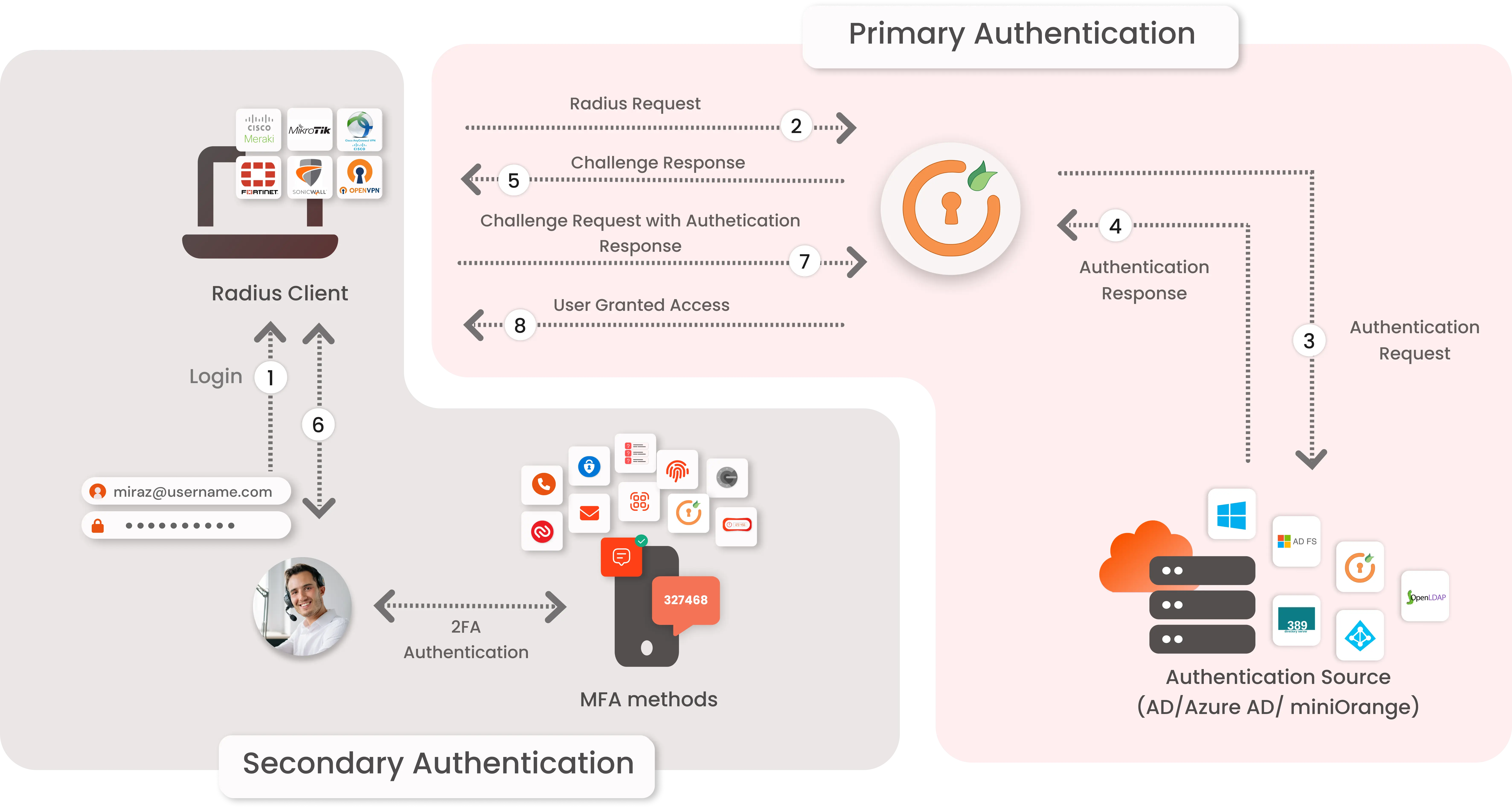
miniOrange provides user authentication from various external directories such as miniOrange Directory, Microsoft AD, Azure Active Directory/LDAP, AWS Cognito and many more.
Can't find your Directory? Contact us on idpsupport@xecurify.com
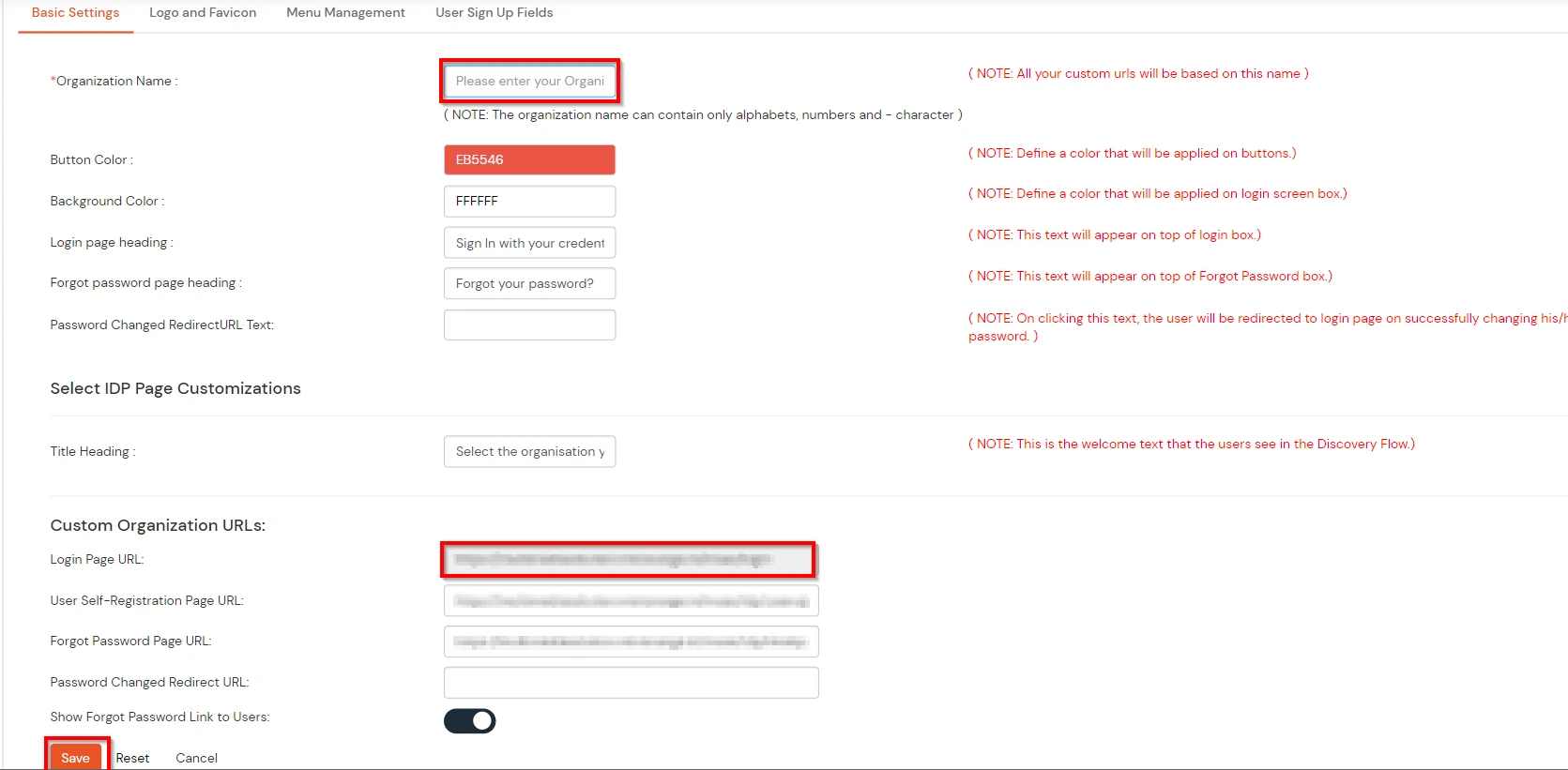
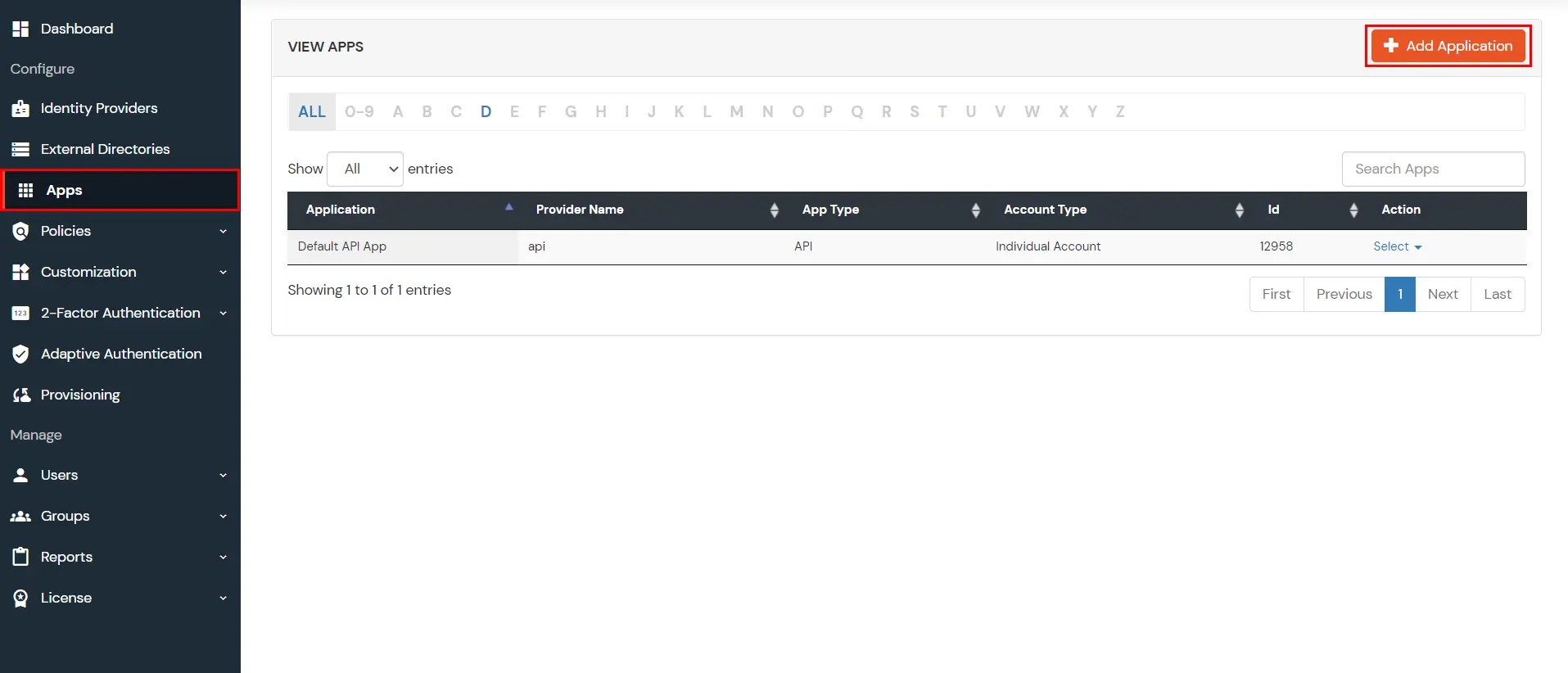
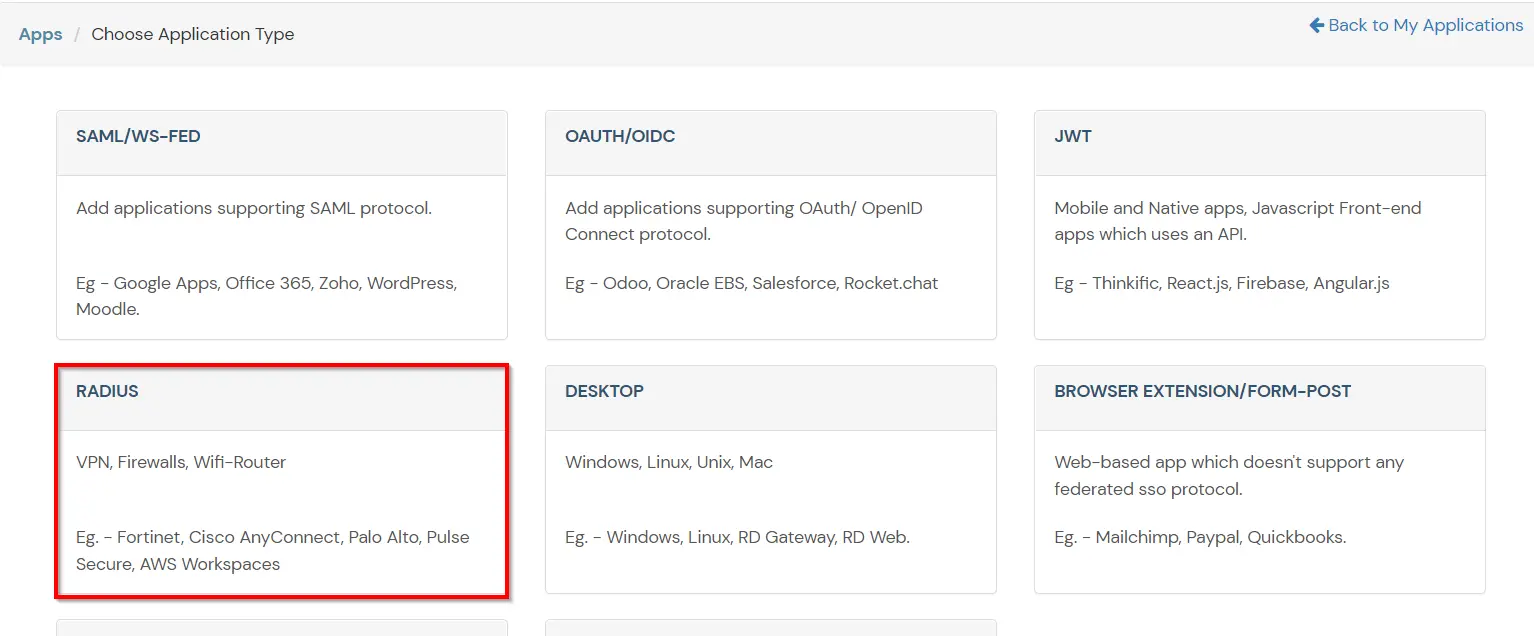
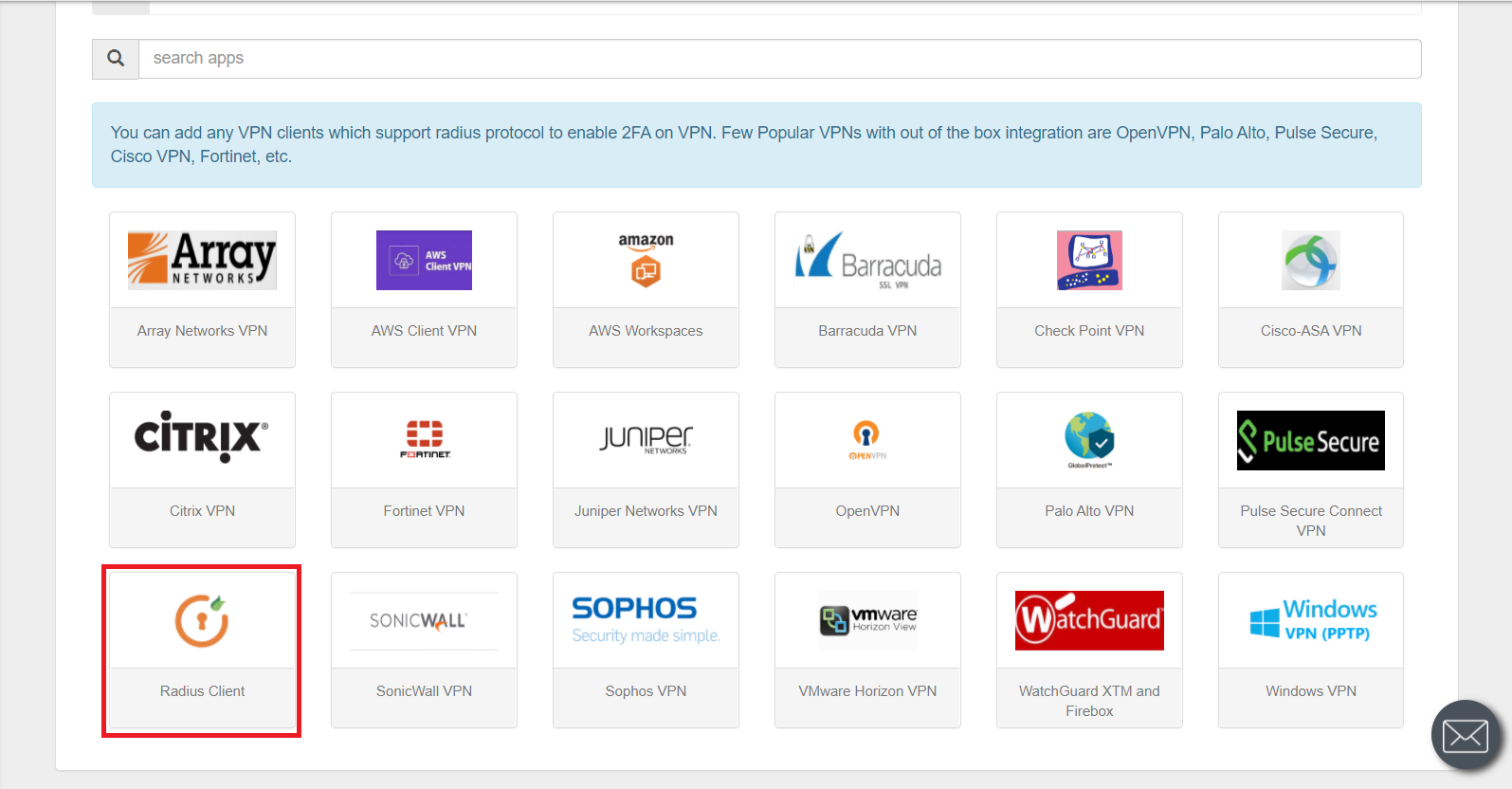
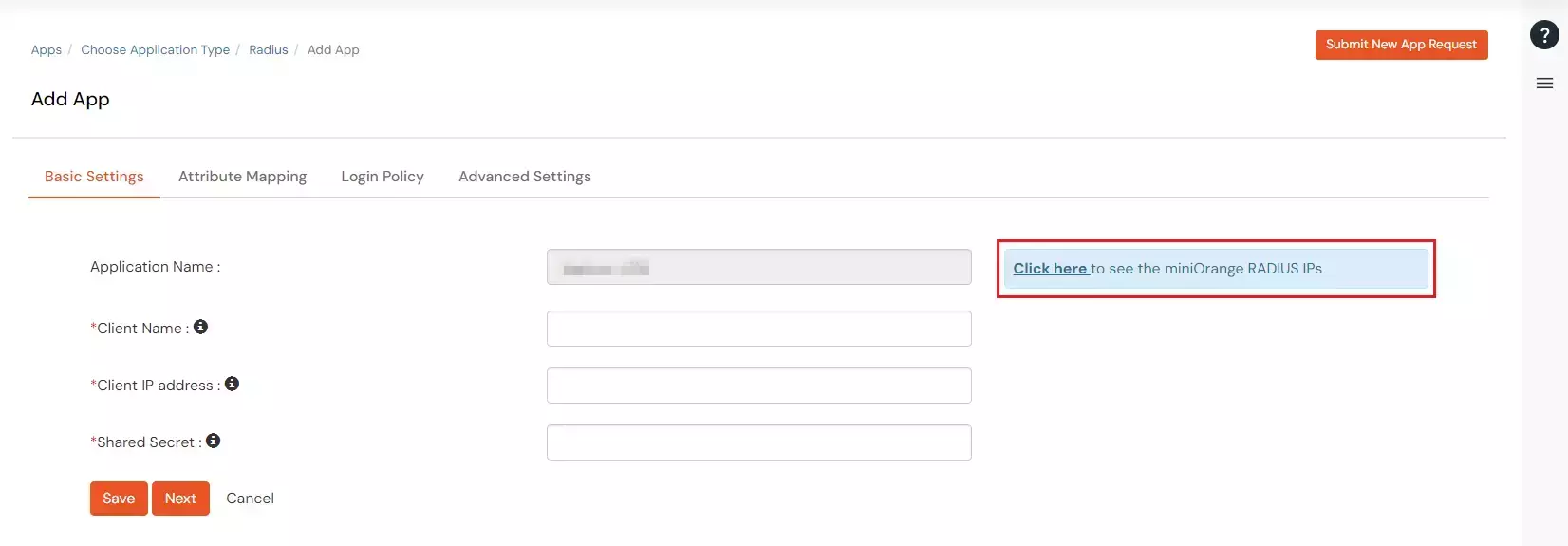
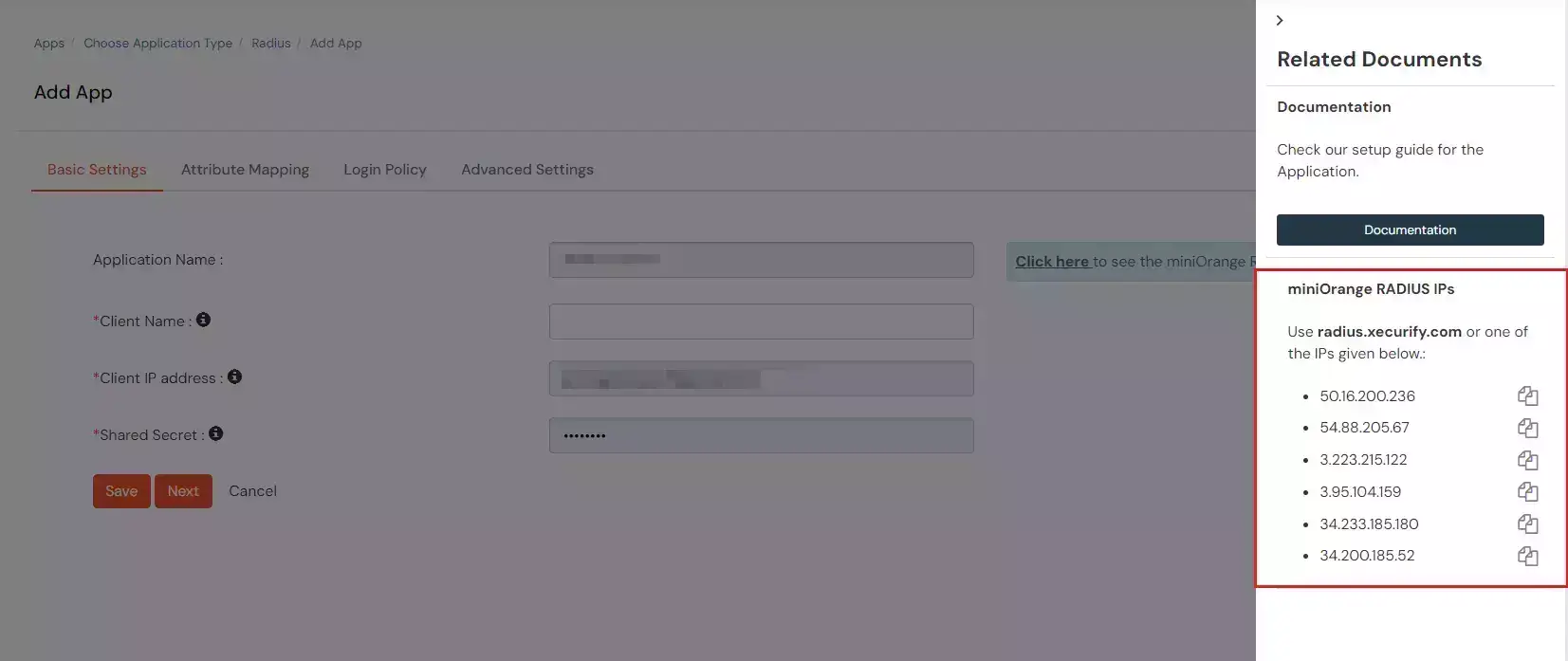
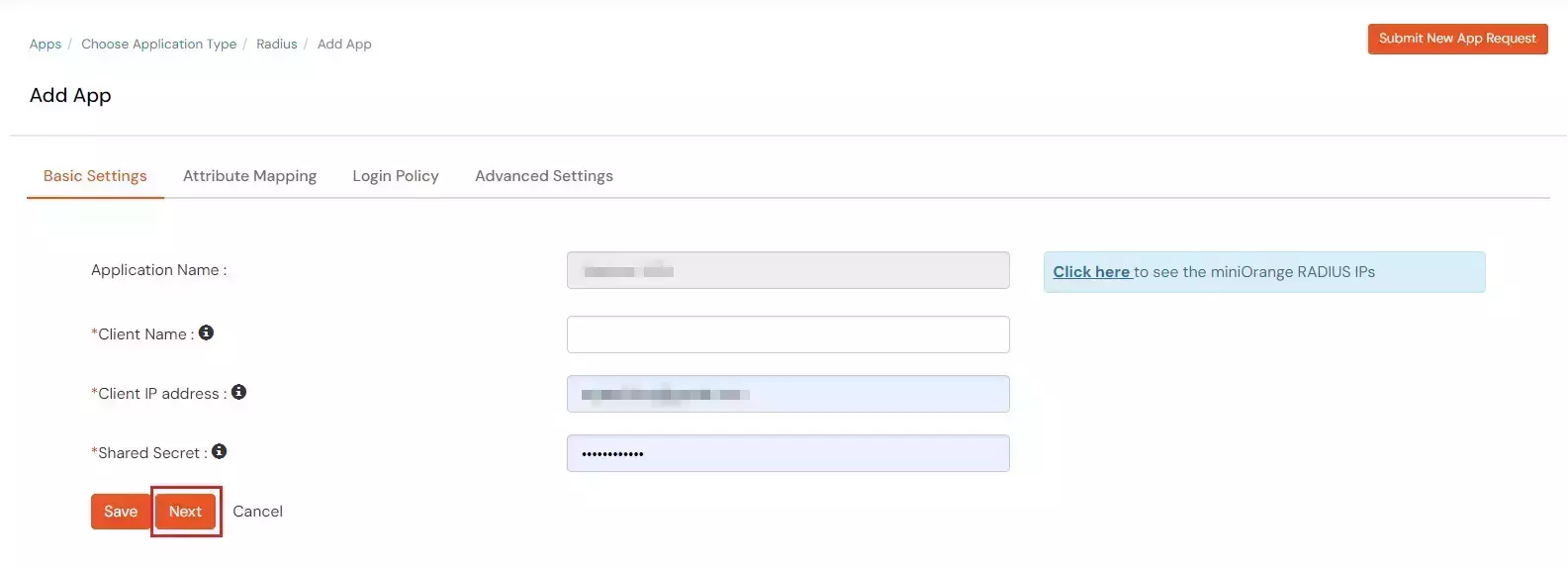
| Client Name: | Any name for your reference. |
| Client IP: | IP address of VPN server which will send Radius authentication request. |
| Shared Secret: | Security key. For Eg. "sharedsecret" (Keep this with you, you will need to configure same on VPN Server). |
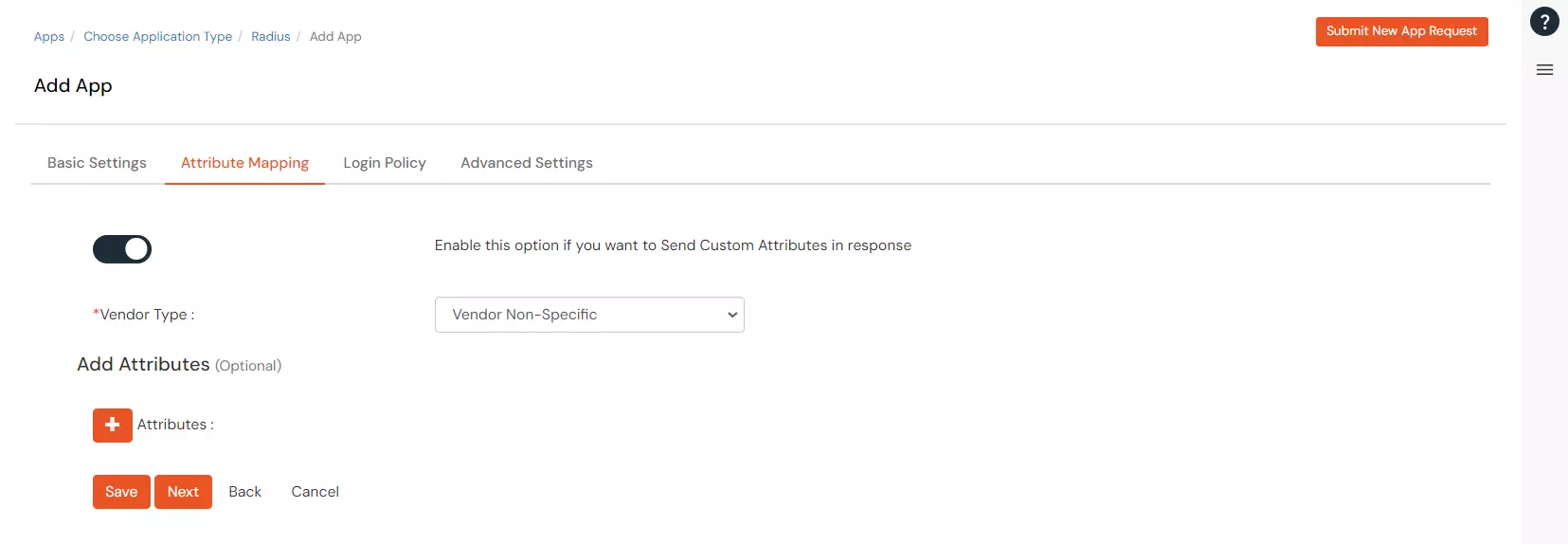
| Vendor Name | Group Attribute | Vendor ID | Vendor Attribute ID |
|---|---|---|---|
| Cisco ASA VPN | 26 Vendor-Specific | 3076 | 25 |
| Fortinet VPN | 26 Vendor-Specific | 12356 | 1 |
| Palo Alto VPN | 26 Vendor-Specific | 25461 | 5 |
| SonicWall VPN | 26 Vendor-Specific | 8741 | 3 |
| Citrix VPN | 26 Vendor-Specific | 66 | 16 |
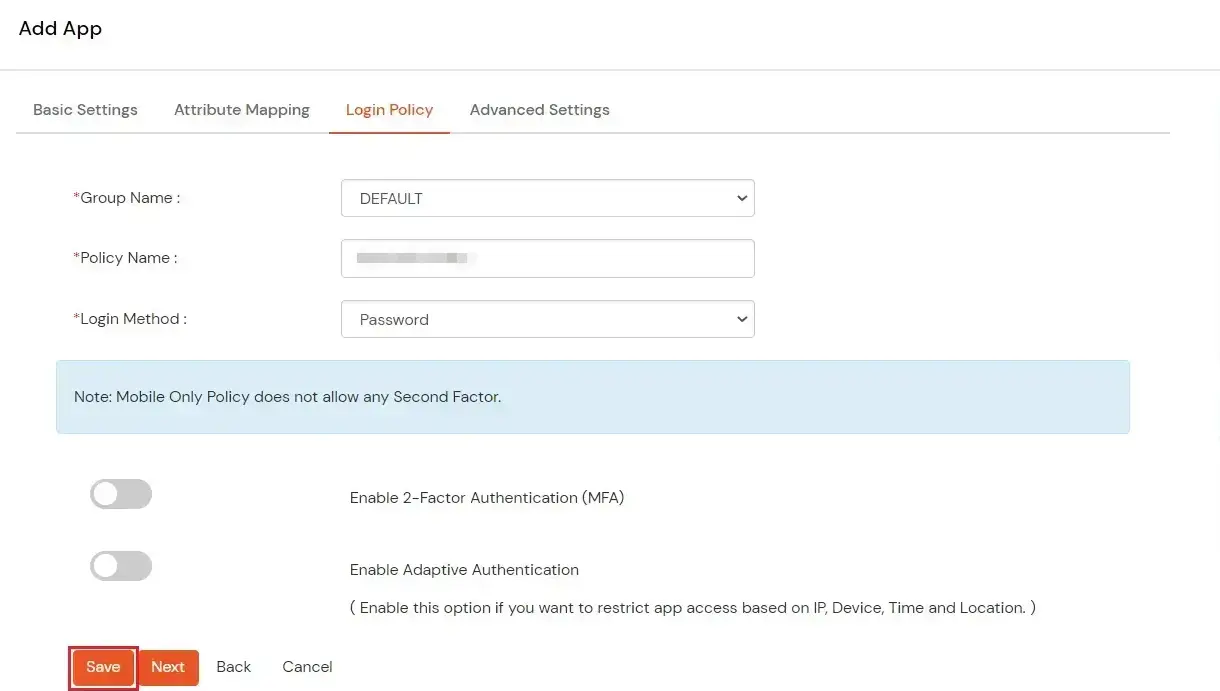
| Group Name: | Group for which the policy will apply. |
| Policy Name: | Any Identifier that specifies policy name. |
| Login Method | Login Method for the users associated with this policy. |
| Enable 2-Factor Authentication | Enables Second Factor during Login for users associated with this policy. |
| Enable Adaptive Authentication | Enables Adaptive Authentication for Login of users associated with this policy. |
Only For On-Premise Version
Open Firewall Ports.
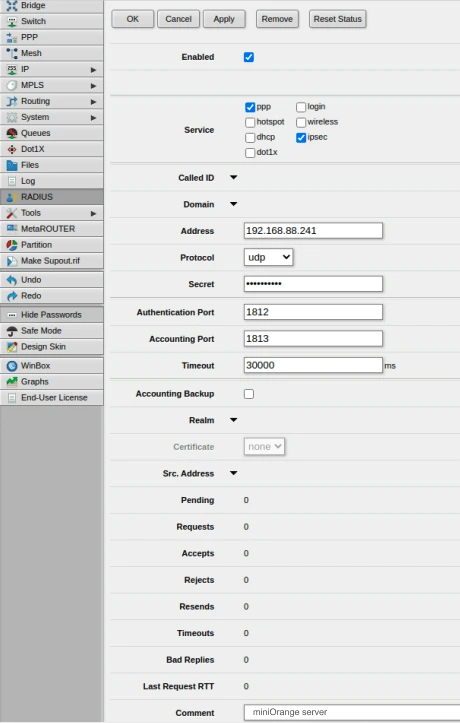
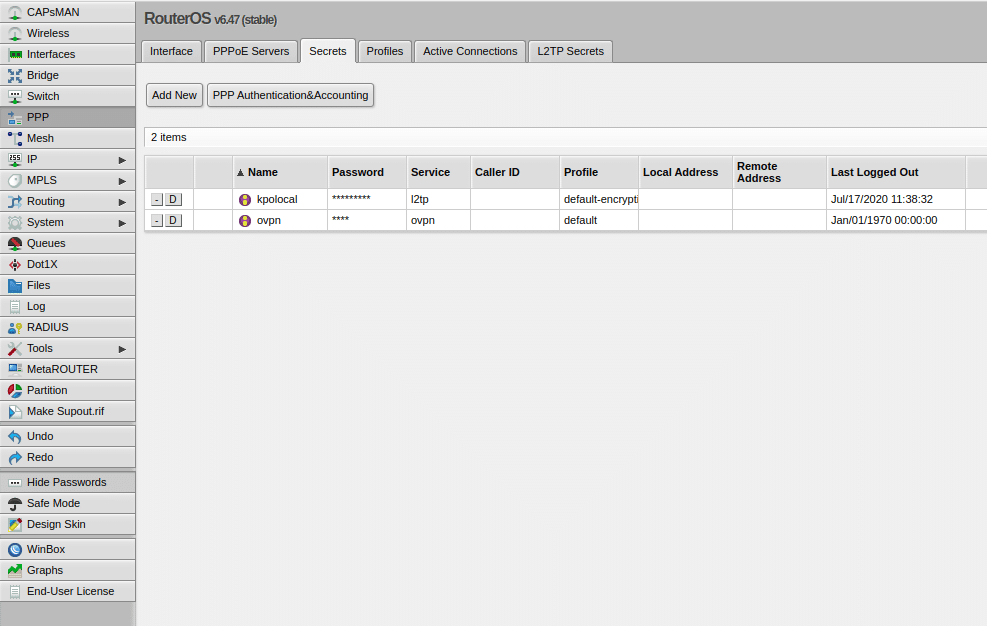
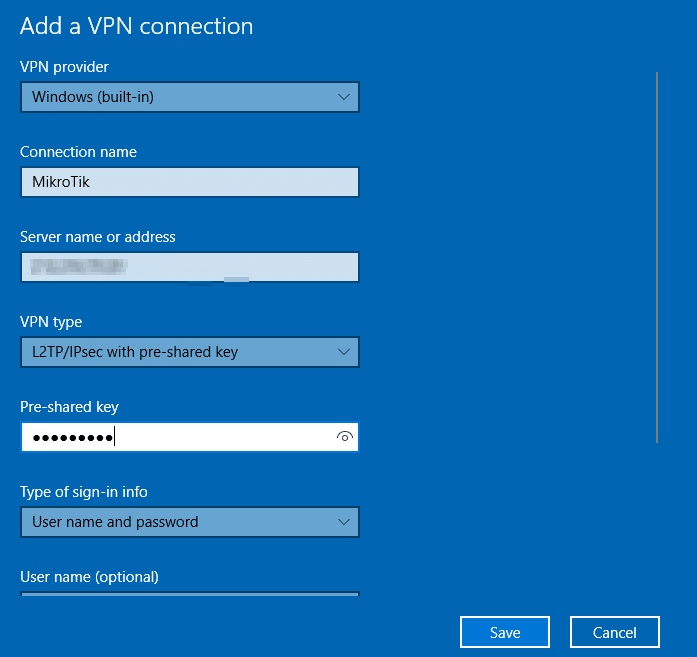
| VPN Provider | Windows (in-built) |
|---|---|
| Connection name | MikroTik |
| Server name or address | Enter the IP address of your server |
| VPN type | Select your VPN Type. We chose L2TP/IPsec with pre-shared key, but you have to select the one you use in MikroTik. |
| Pre-shared key | Enter the RADIUS_SECRET from miniOrange server. |
| Type of sign-in info | User name and password |
| User name (optional) | Your user name |
| Password | Your password |
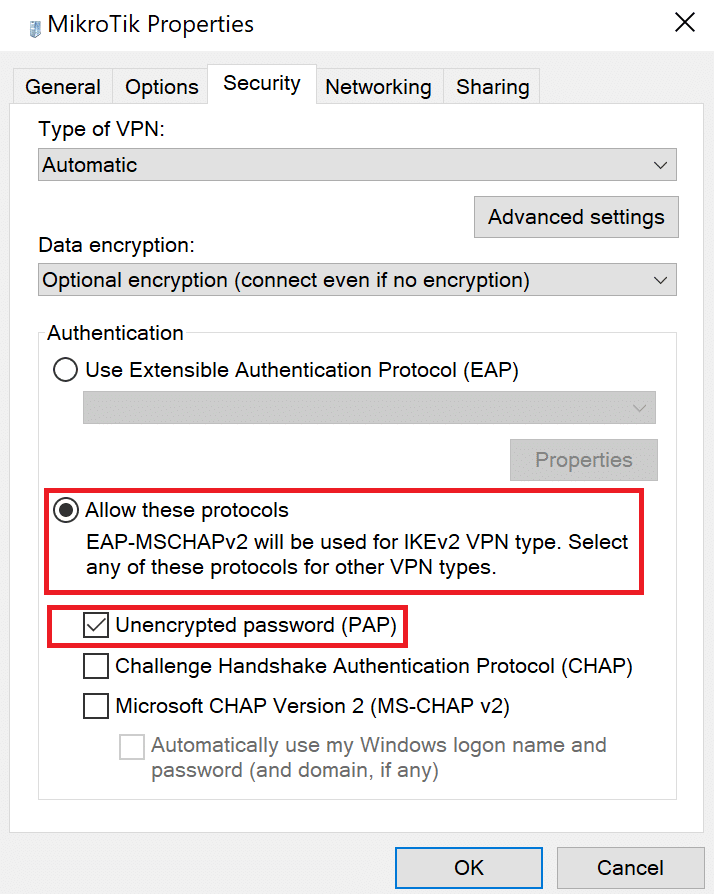
miniOrange provides user authentication from various external sources, which can be Directories (like ADFS, Microsoft Active Directory, Azure AD, OpenLDAP, Google, AWS Cognito etc), Identity Providers (like Okta, Shibboleth, Ping, OneLogin, KeyCloak), Databases (like MySQL, Maria DB, PostgreSQL) and many more. You can configure your existing directory/user store or add users in miniOrange.
Configure your existing directories such as Microsoft Active Directory, Azure, OpenLDAP, etc.
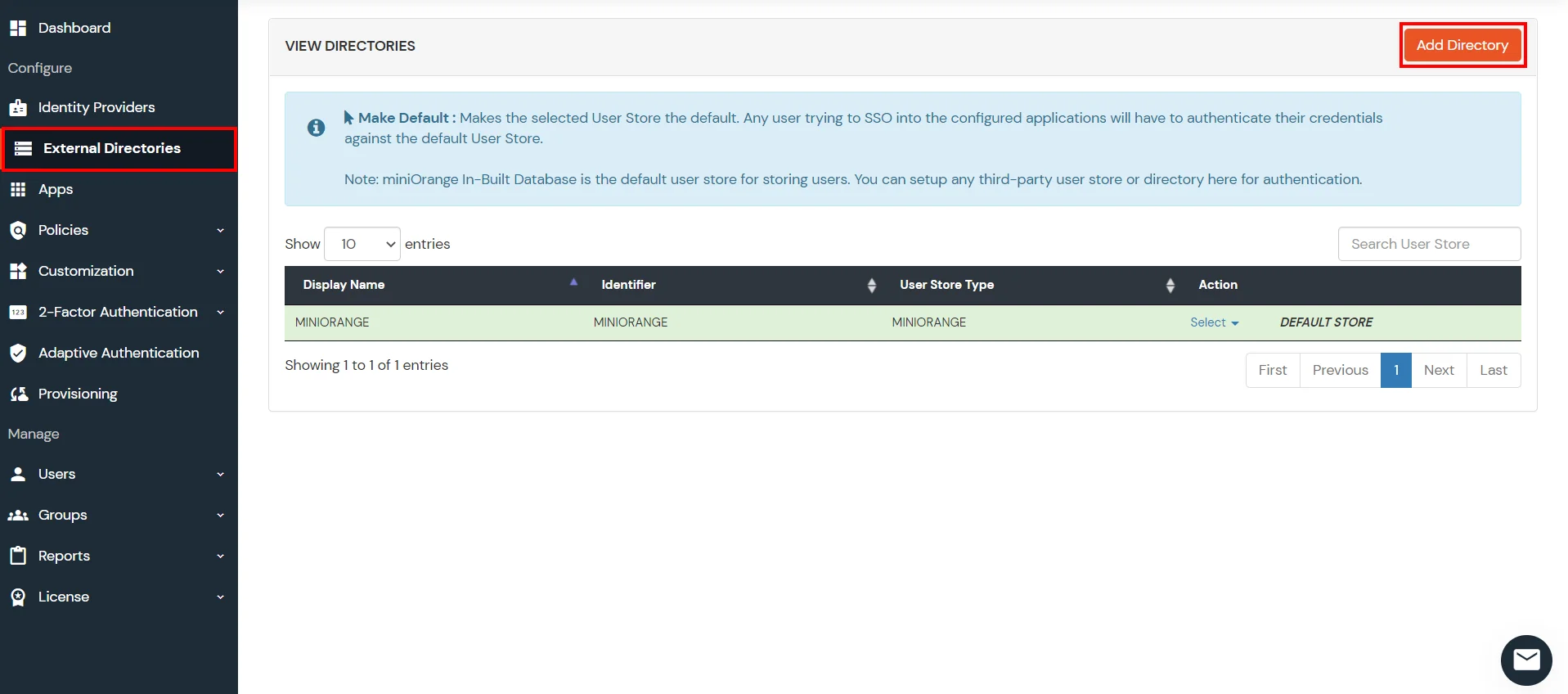
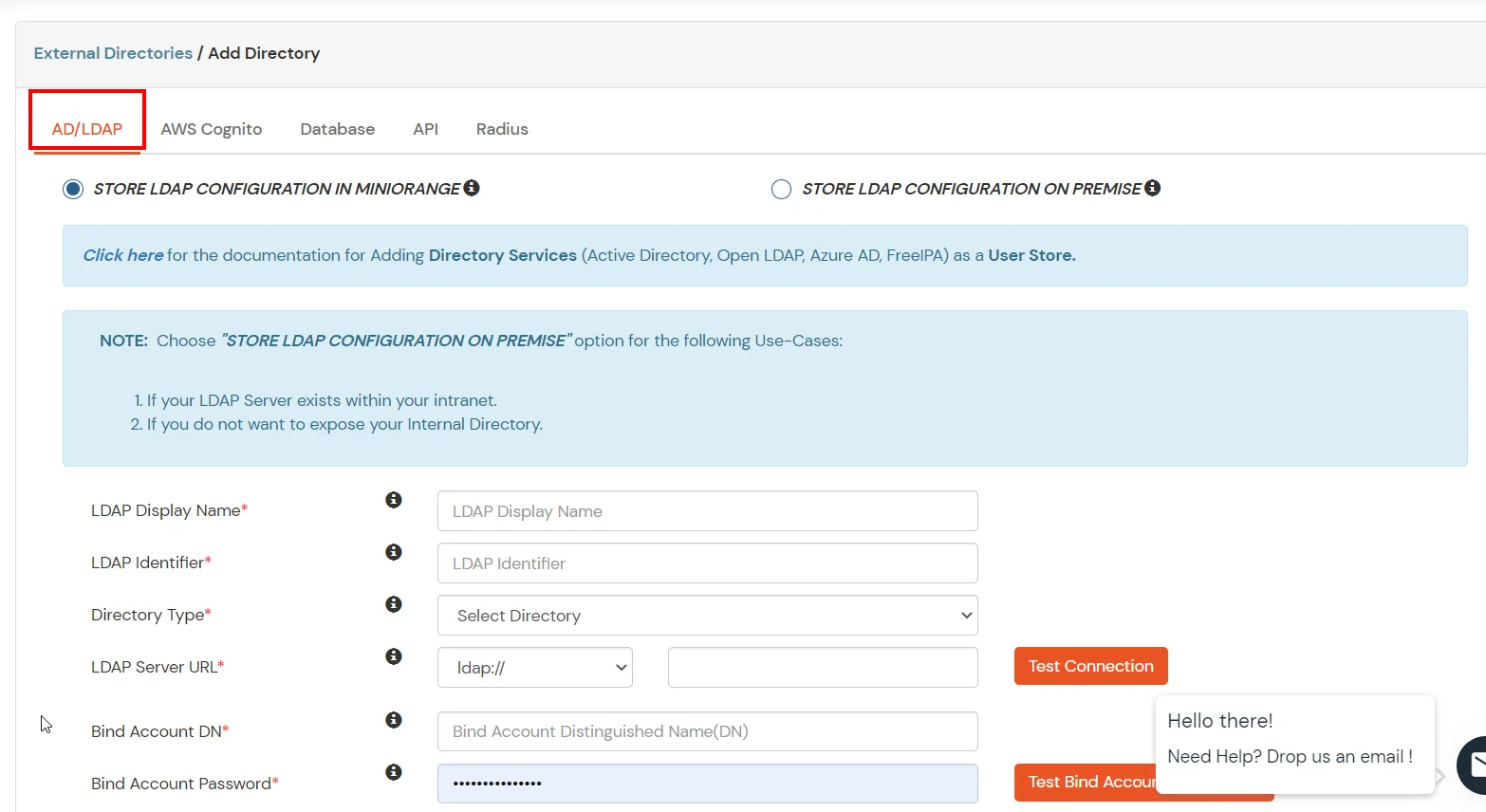
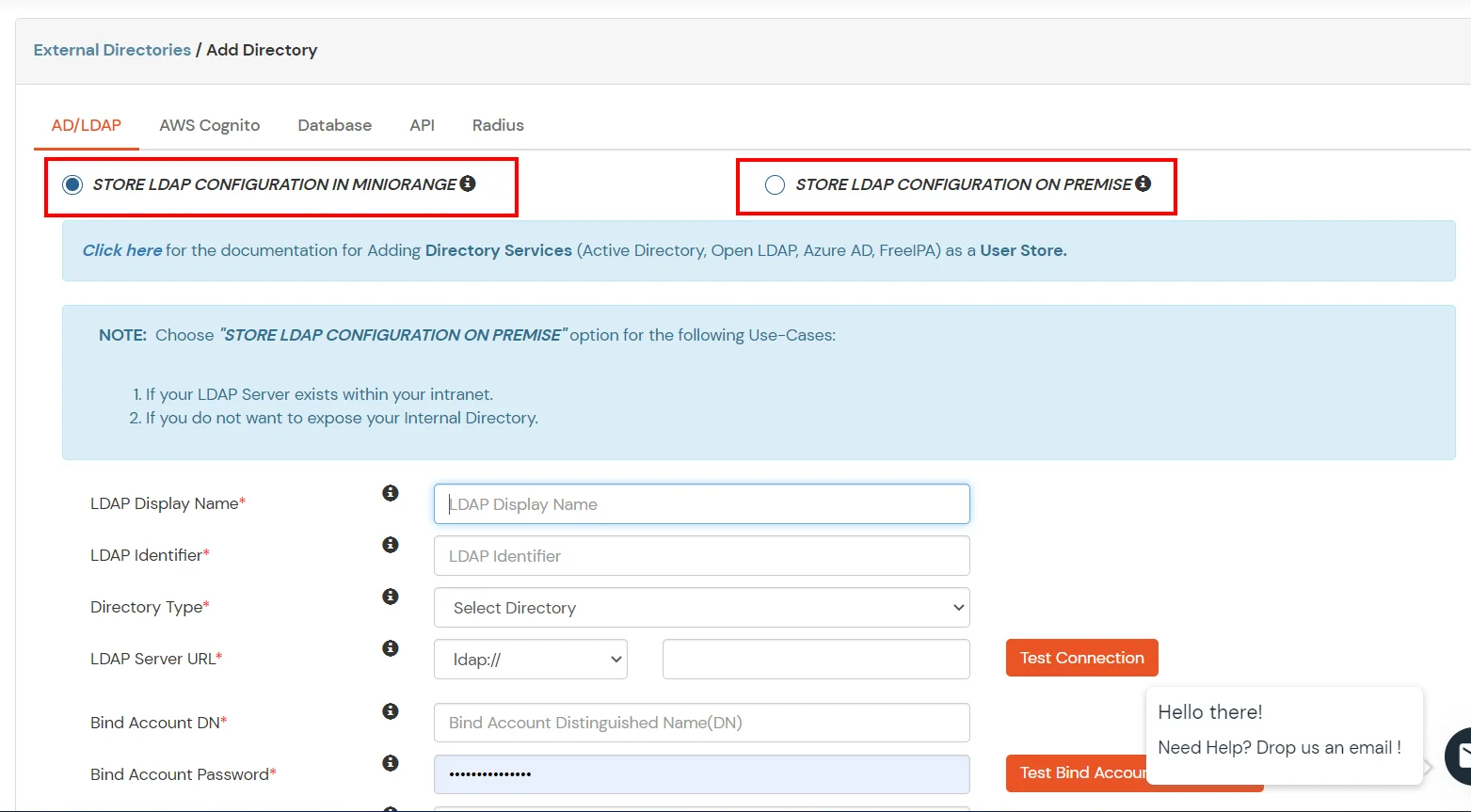
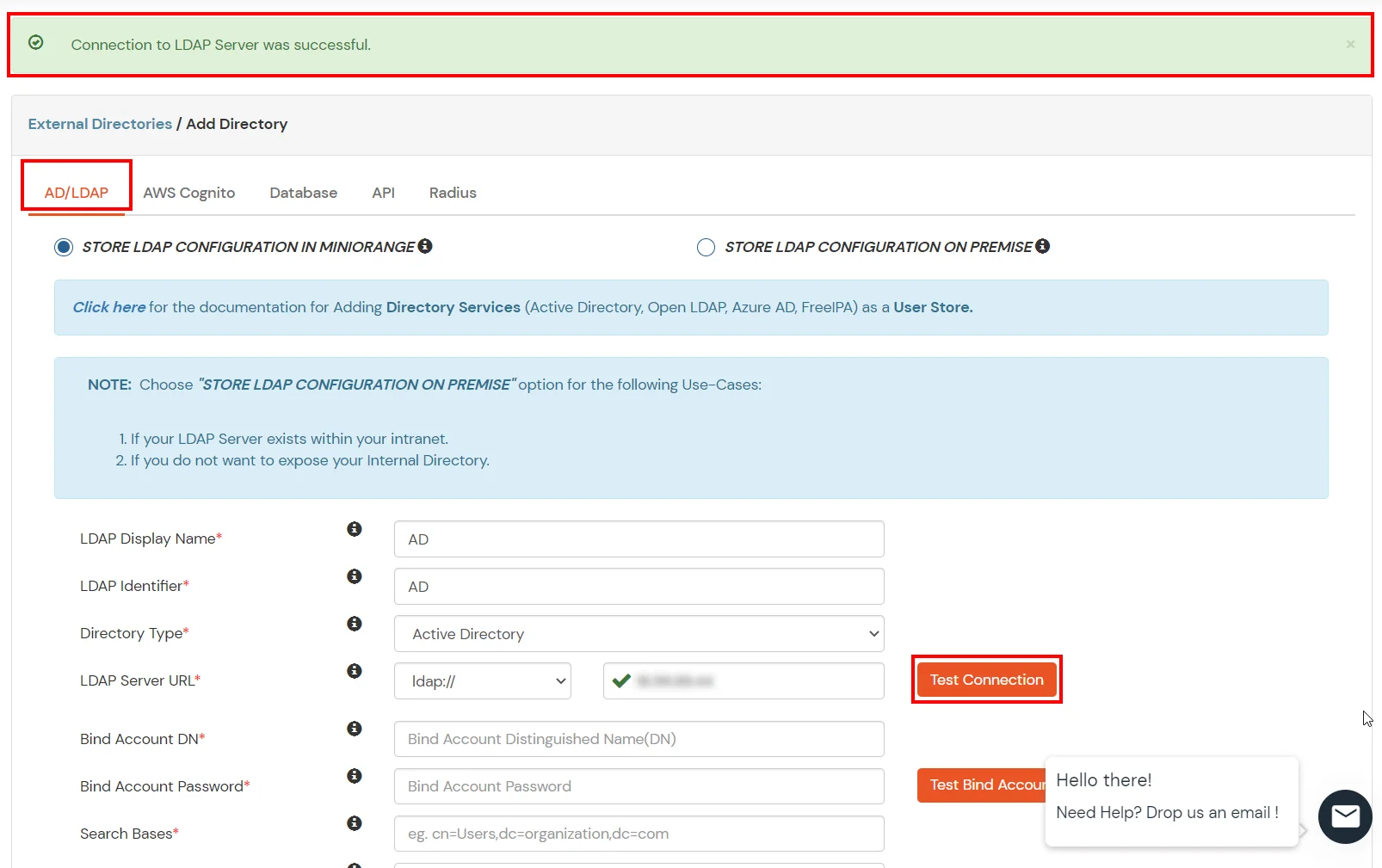
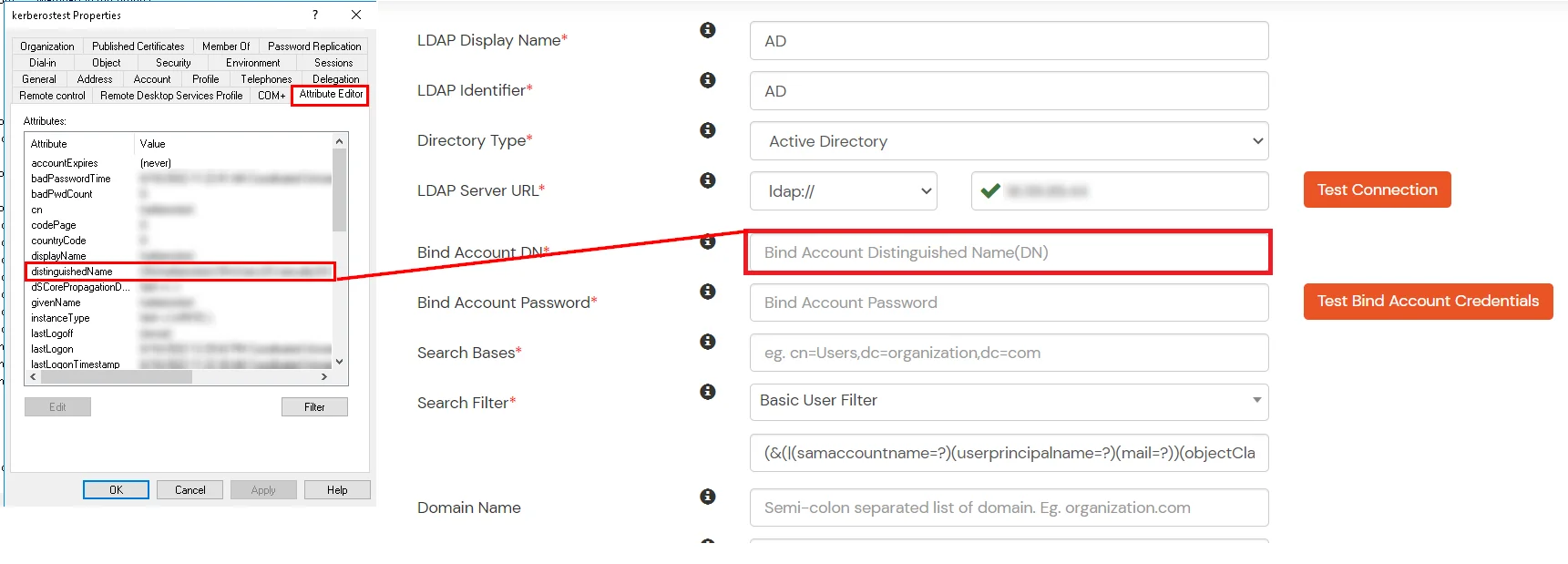
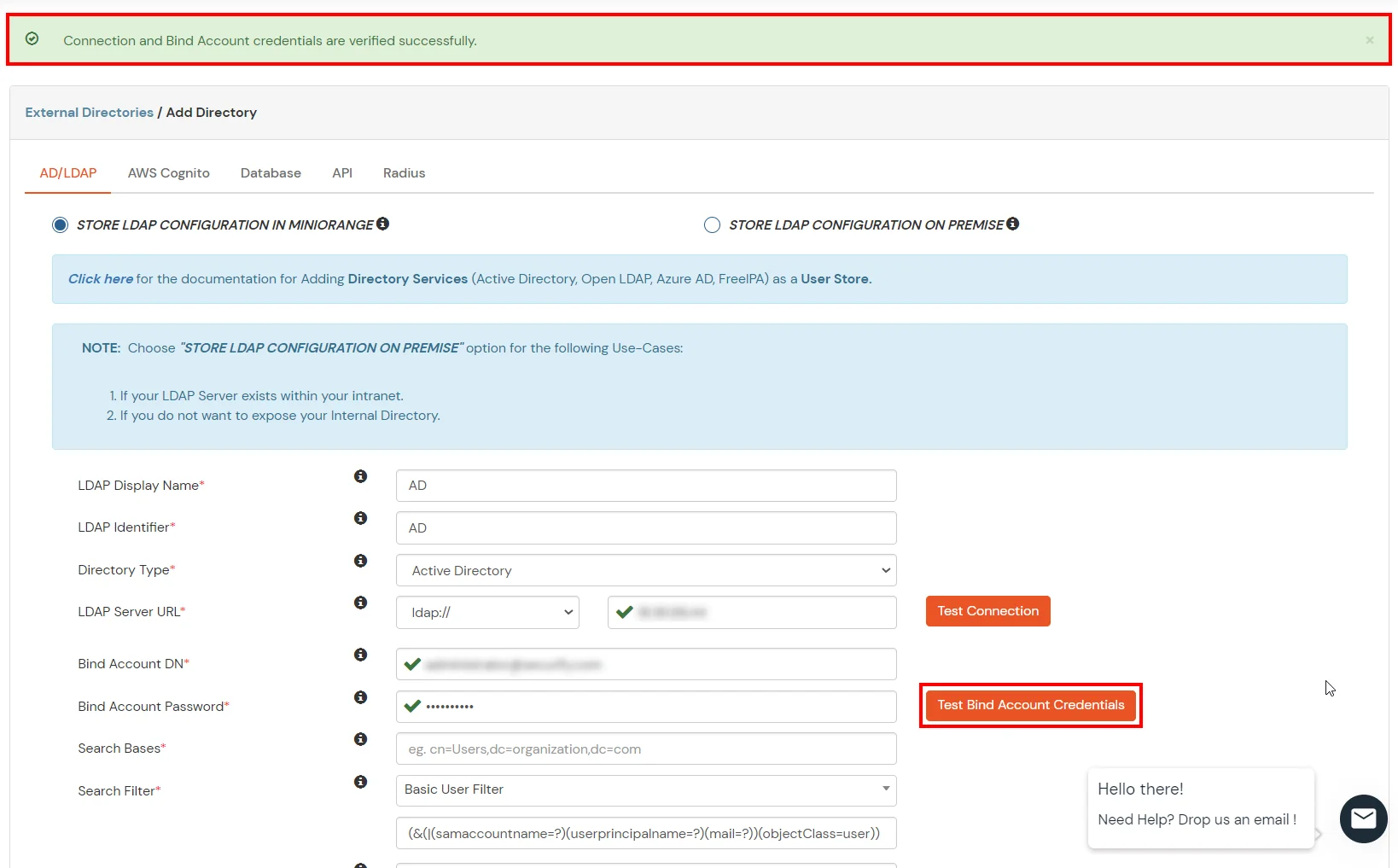
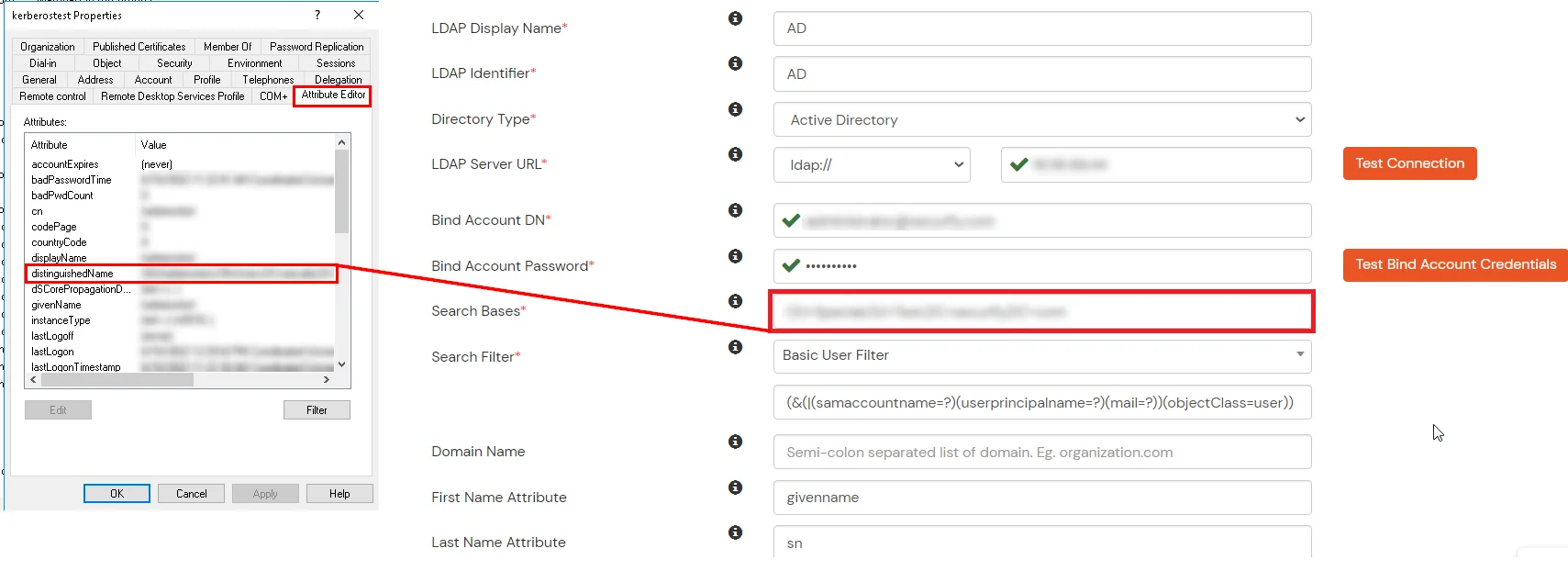
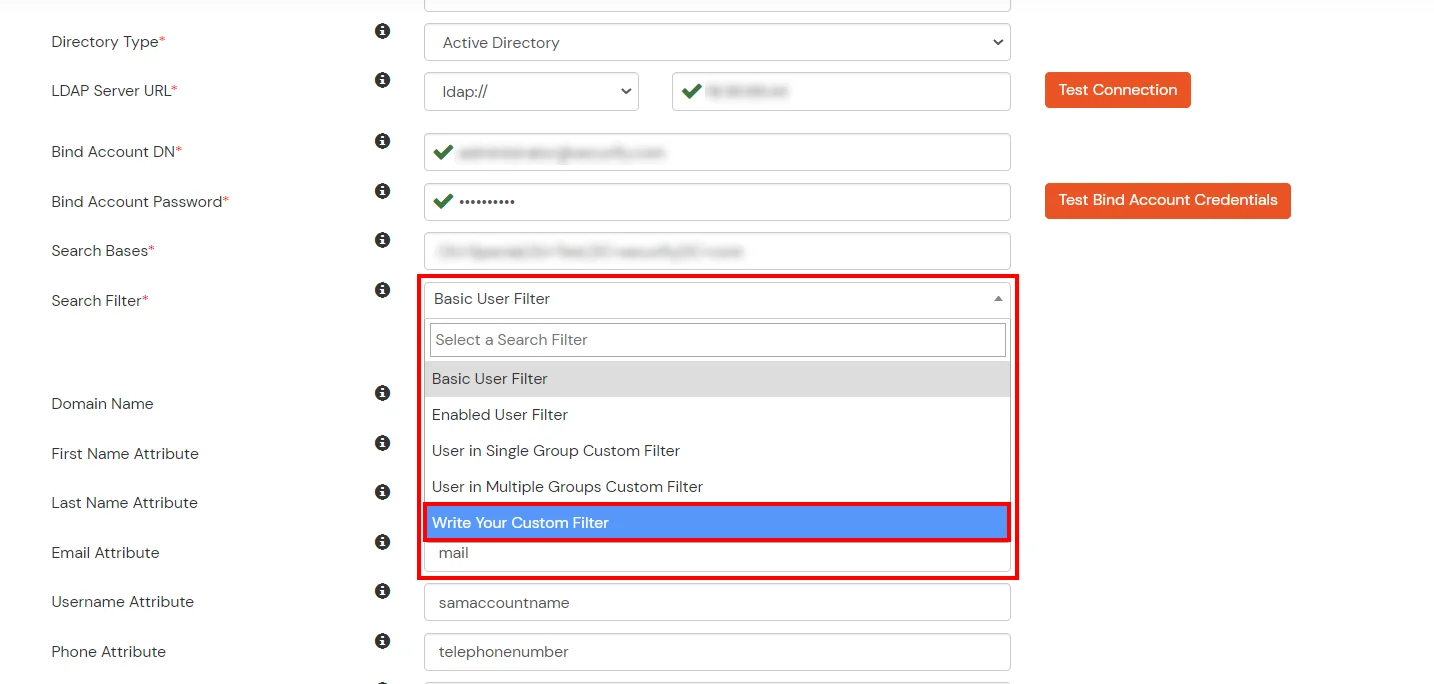
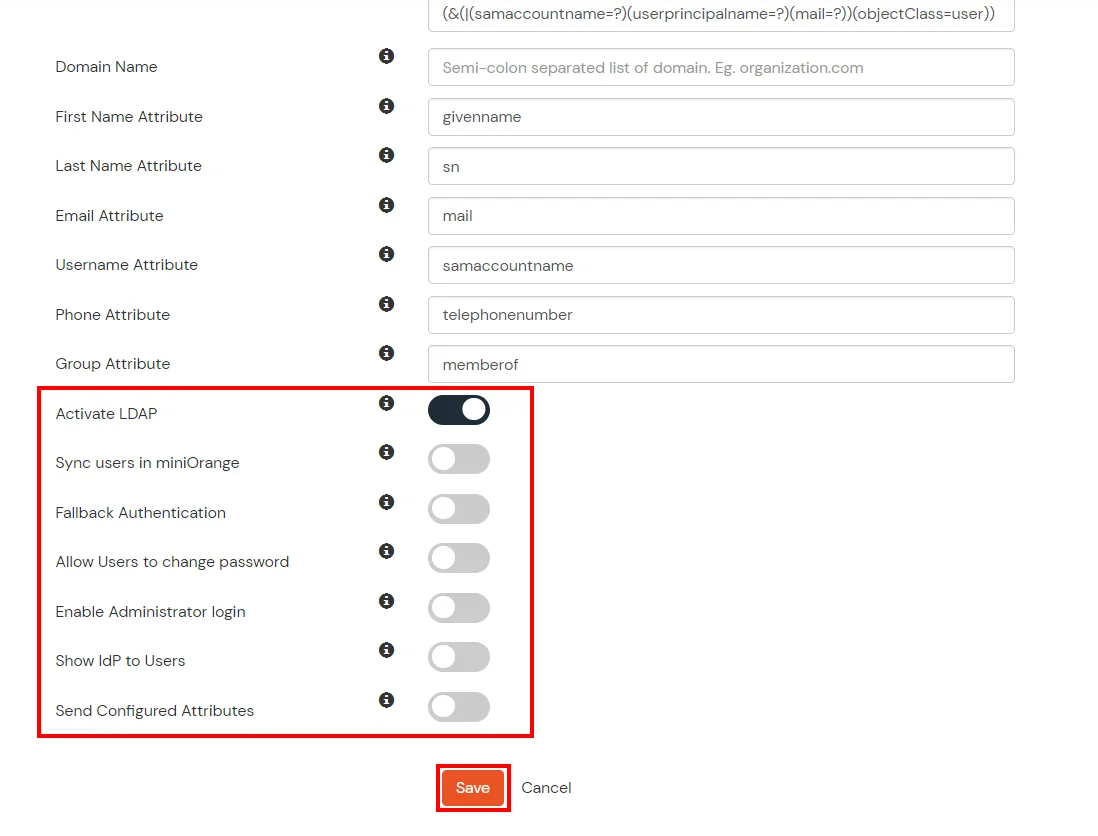
Here's the list of the attributes and what it does when we enable it. You can enable/disable accordingly.
| Attribute | Description |
|---|---|
| Activate LDAP | All user authentications will be done with LDAP credentials if you Activate it |
| Sync users in miniOrange | Users will be created in miniOrange after authentication with LDAP |
| Fallback Authentication | If LDAP credentials fail then user will be authenticated through miniOrange |
| Allow users to change password | This allows your users to change their password. It updates the new credentials in your LDAP server |
| Enable administrator login | On enabling this, your miniOrange Administrator login authenticates using your LDAP server |
| Show IdP to users | If you enable this option, this IdP will be visible to users |
| Send Configured Attributes | If you enable this option, then only the attributes configured below will be sent in attributes at the time of login |
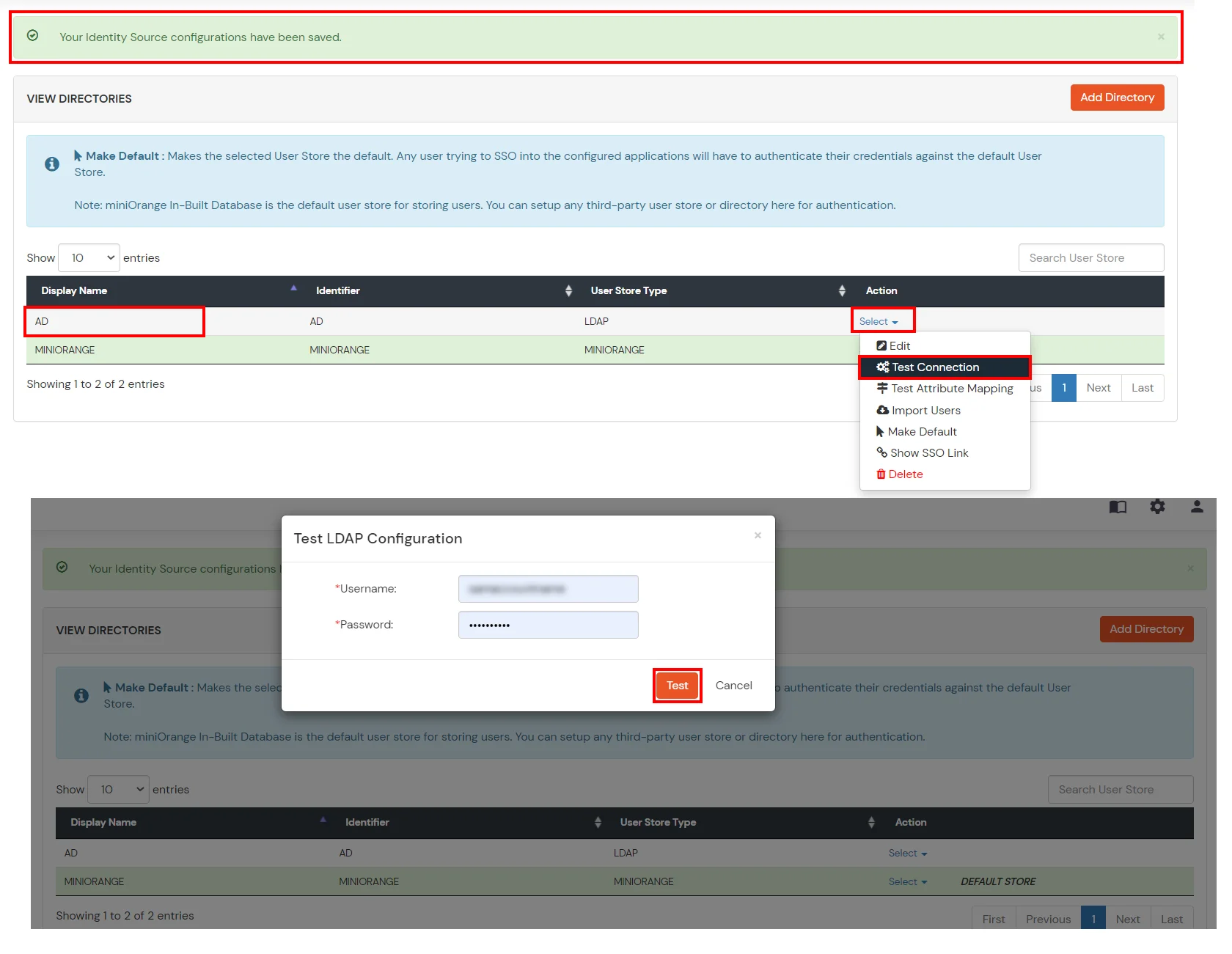
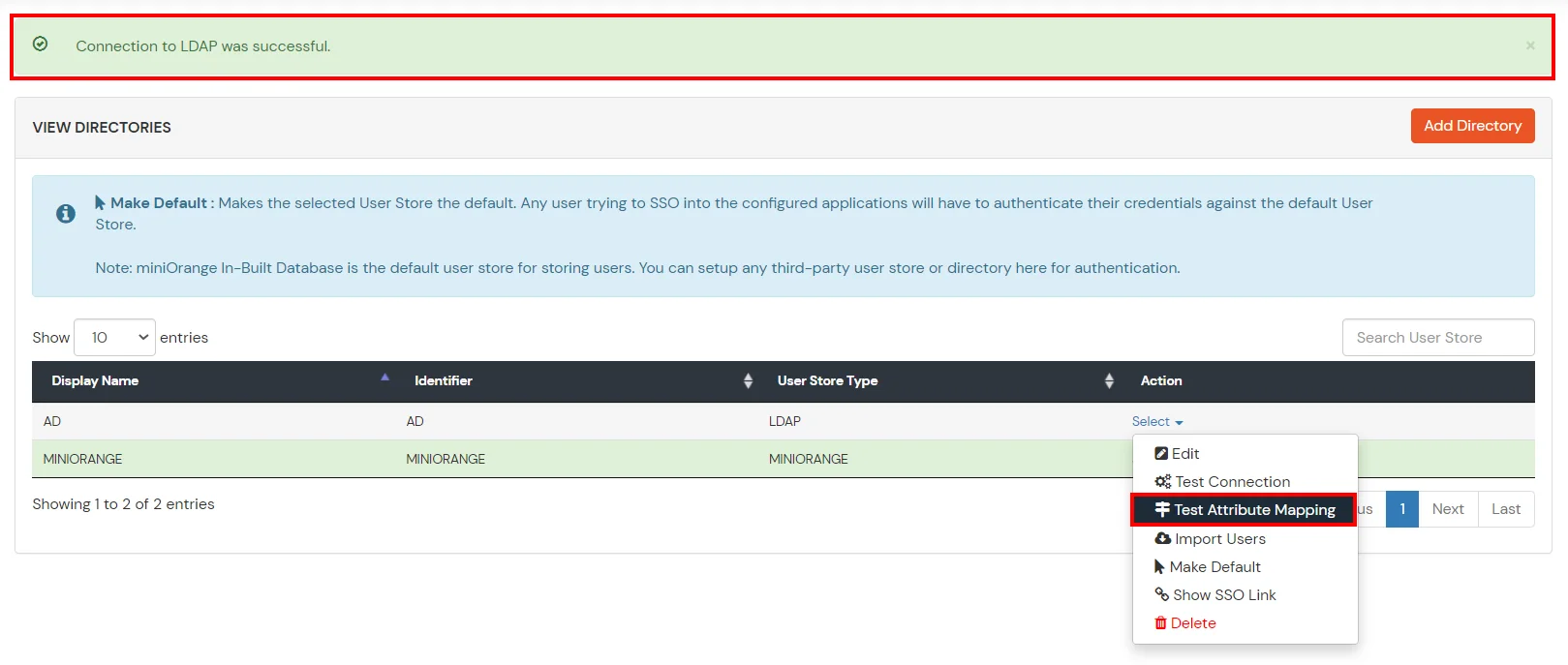
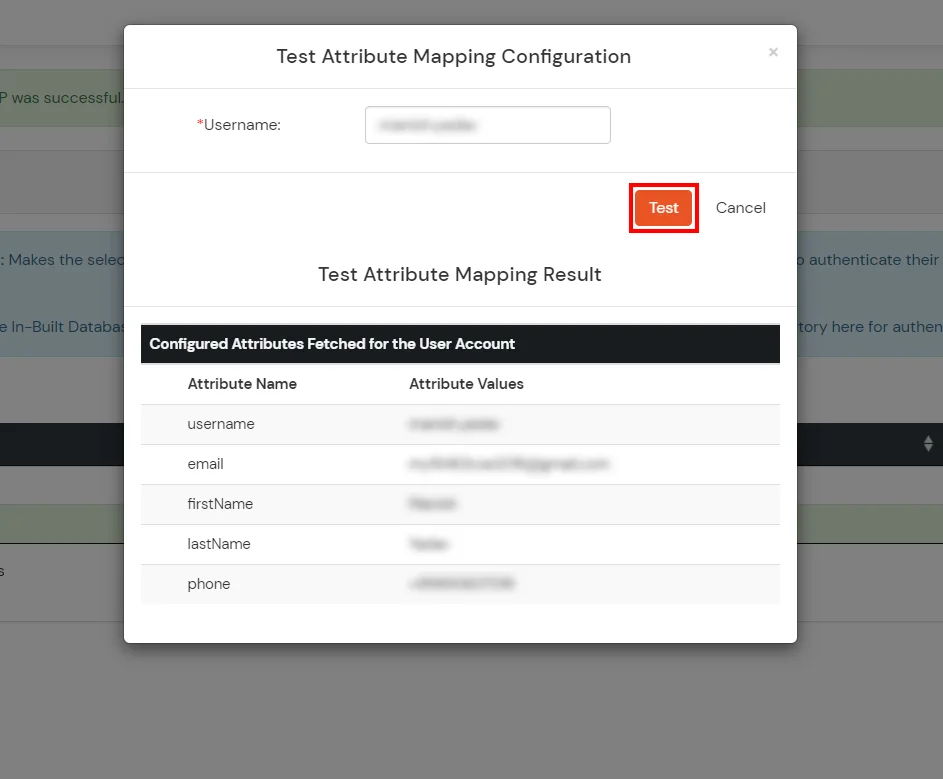
Refer our guide to setup LDAPS on windows server.
Note: Below steps are used to enable one time or manual sync. To enable sync on scheduled basis, you should use LDAP gateway module. Read more and download the LDAP gateway module.
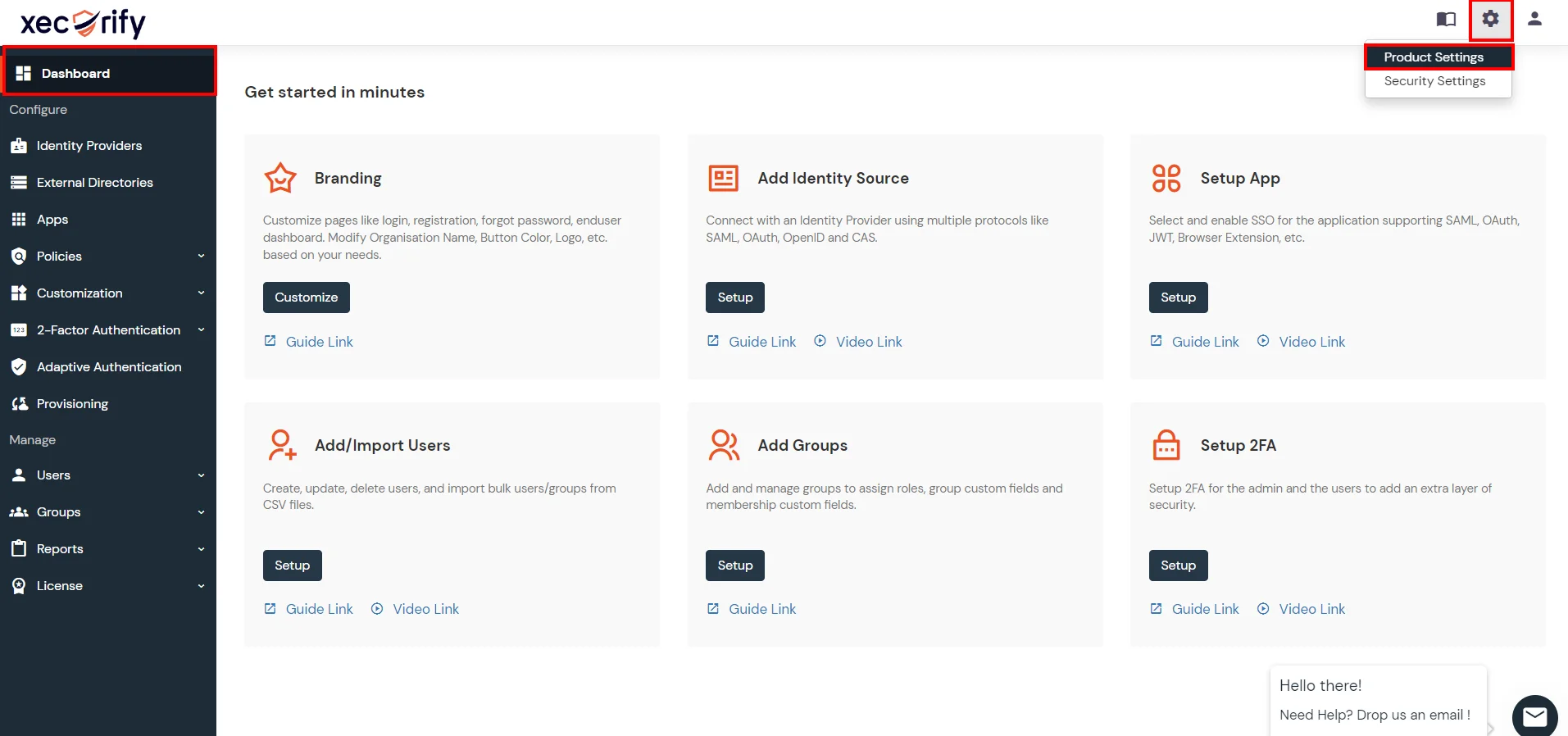
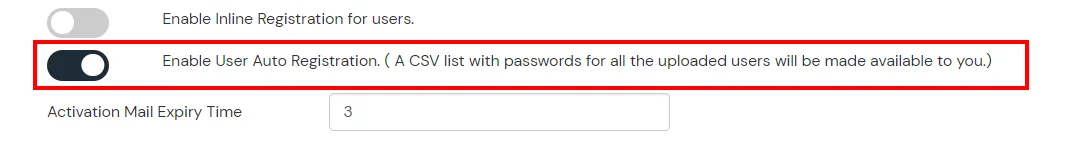
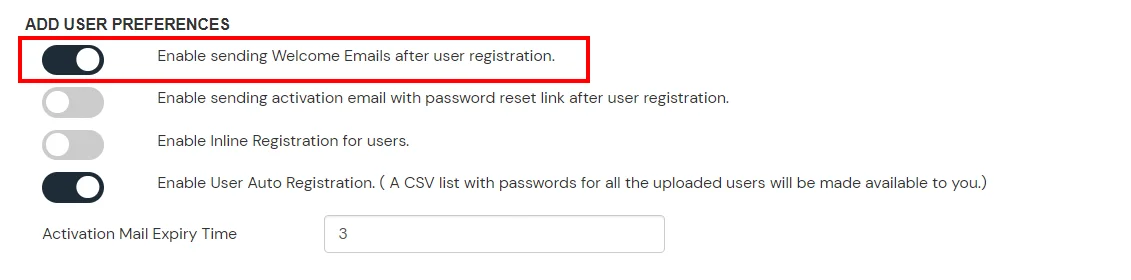
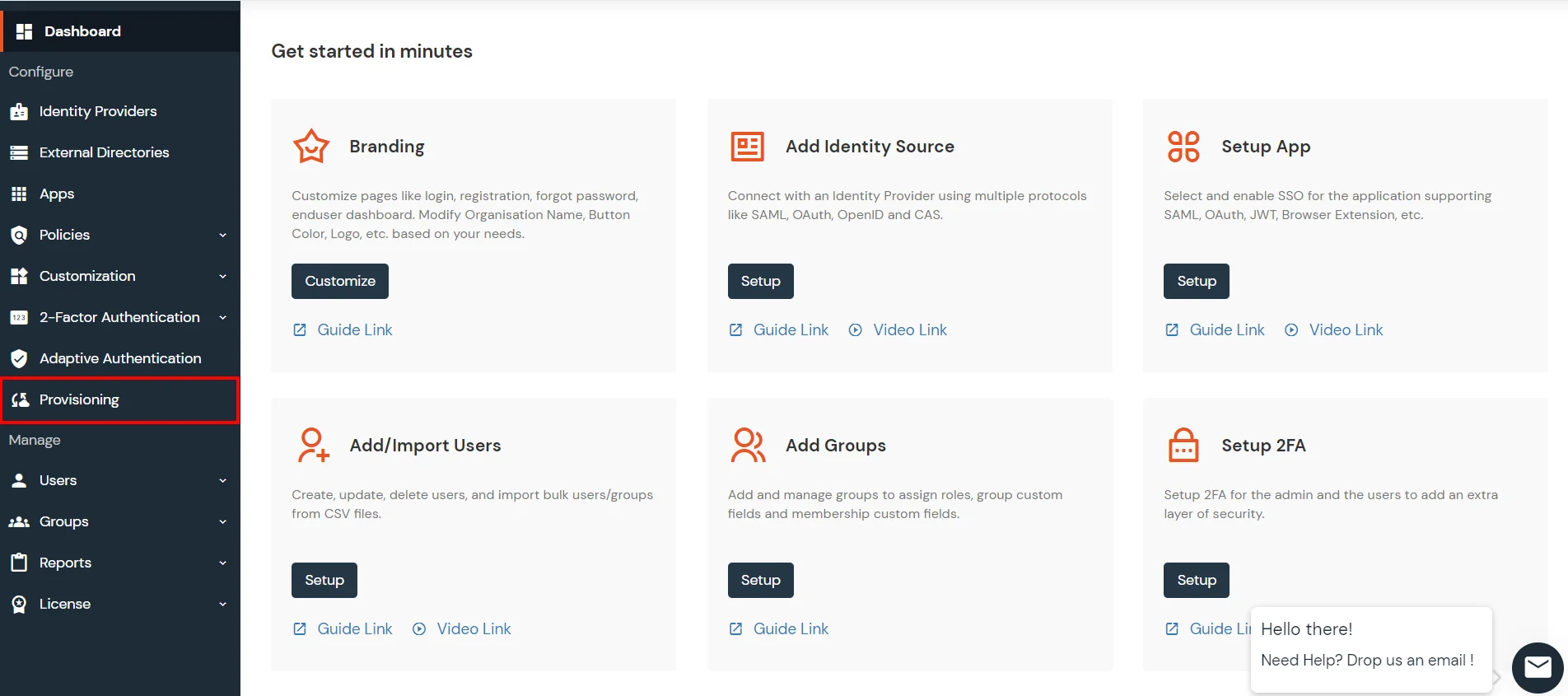
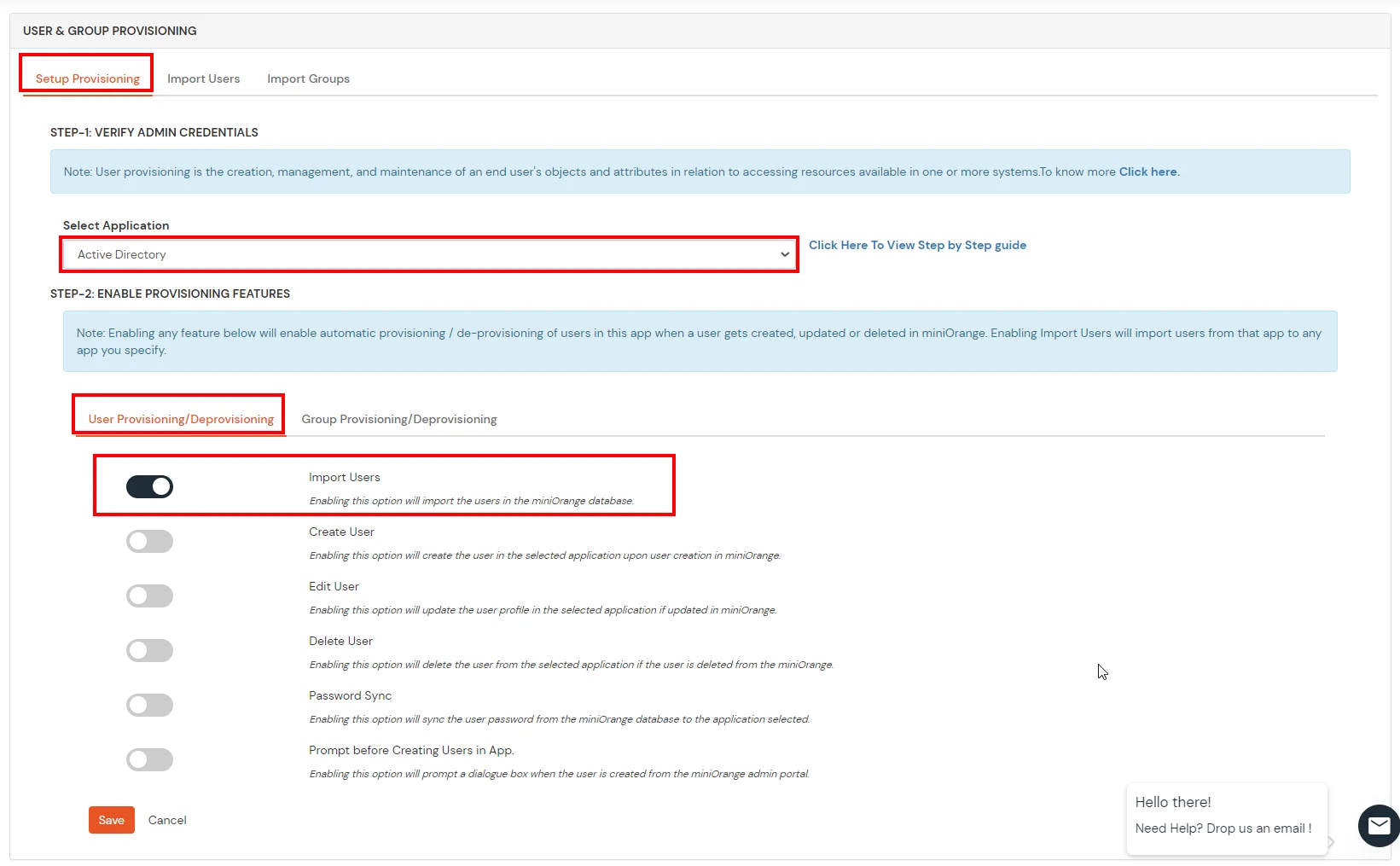
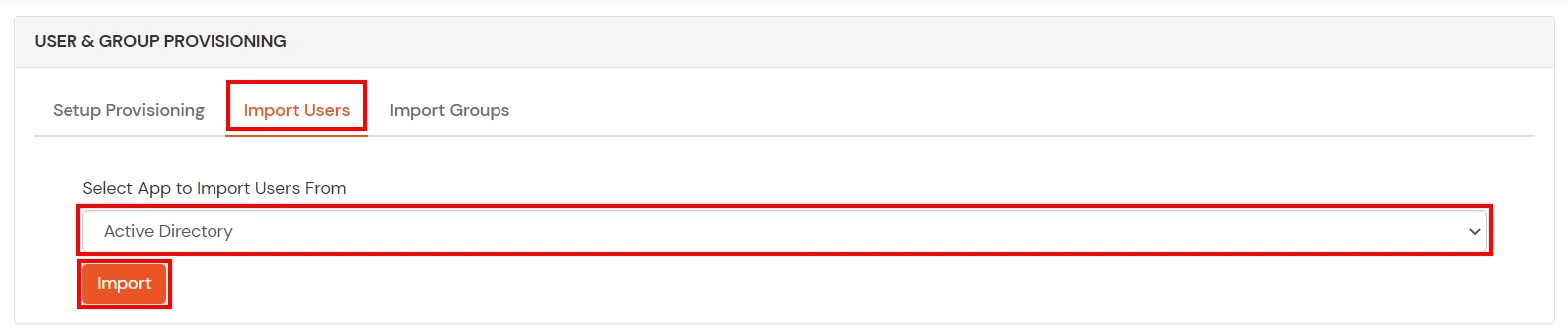
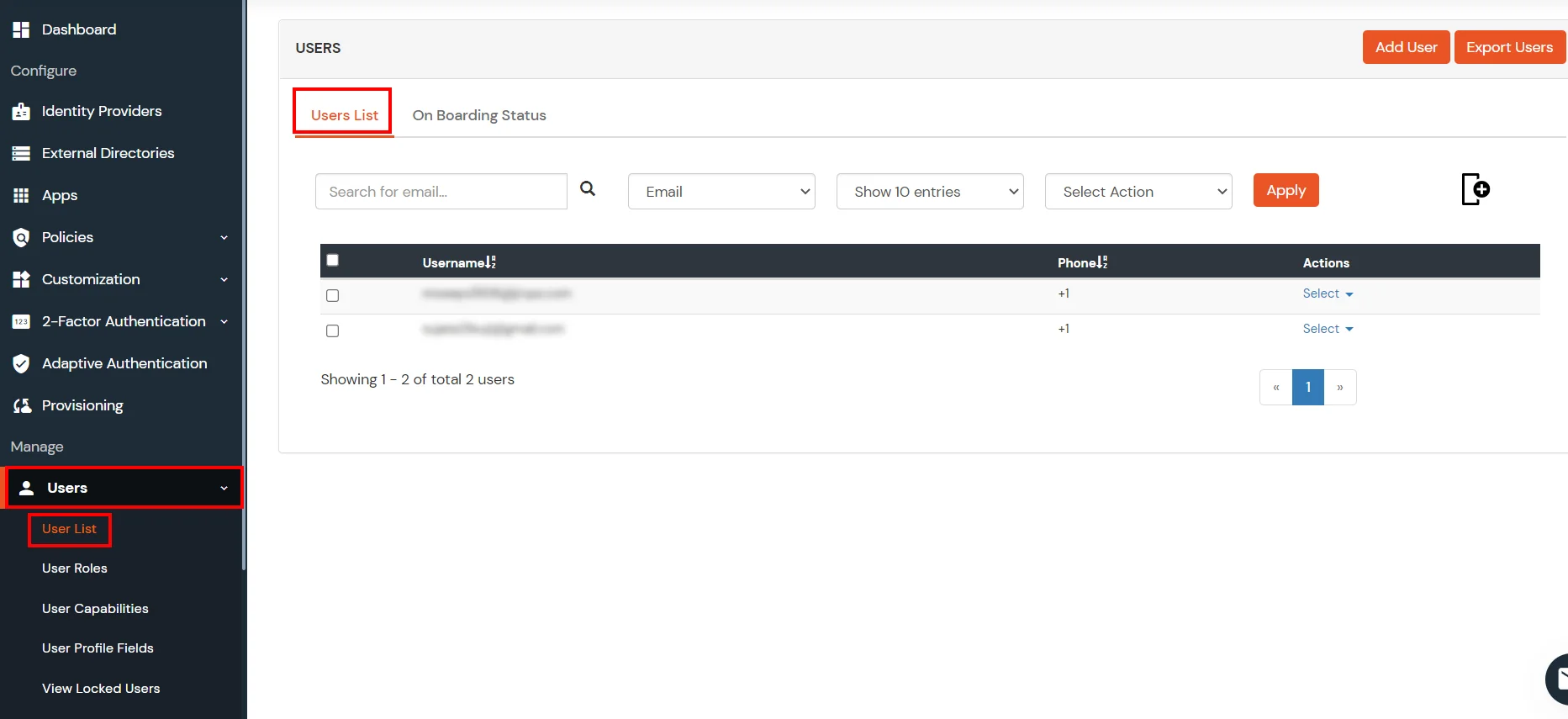
1. Create User in miniOrange
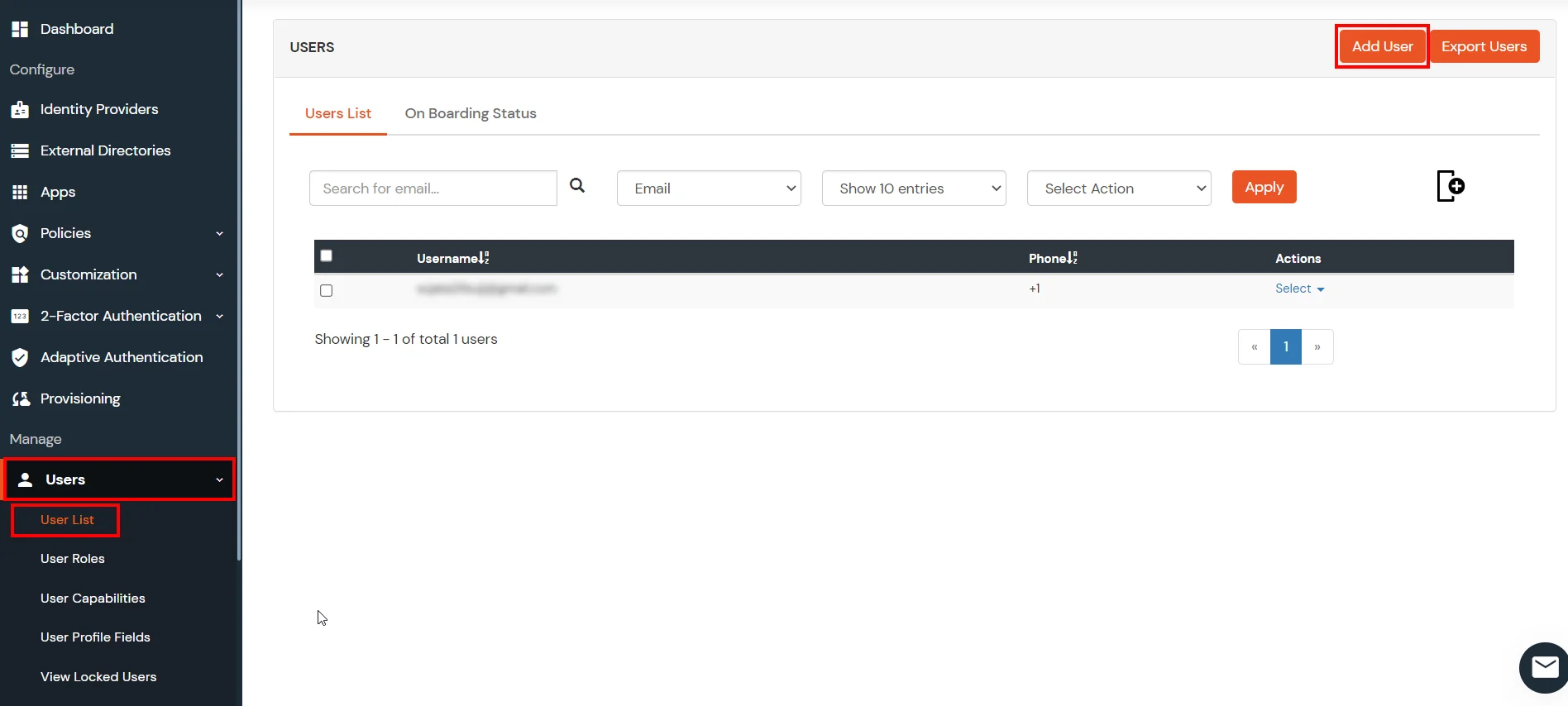
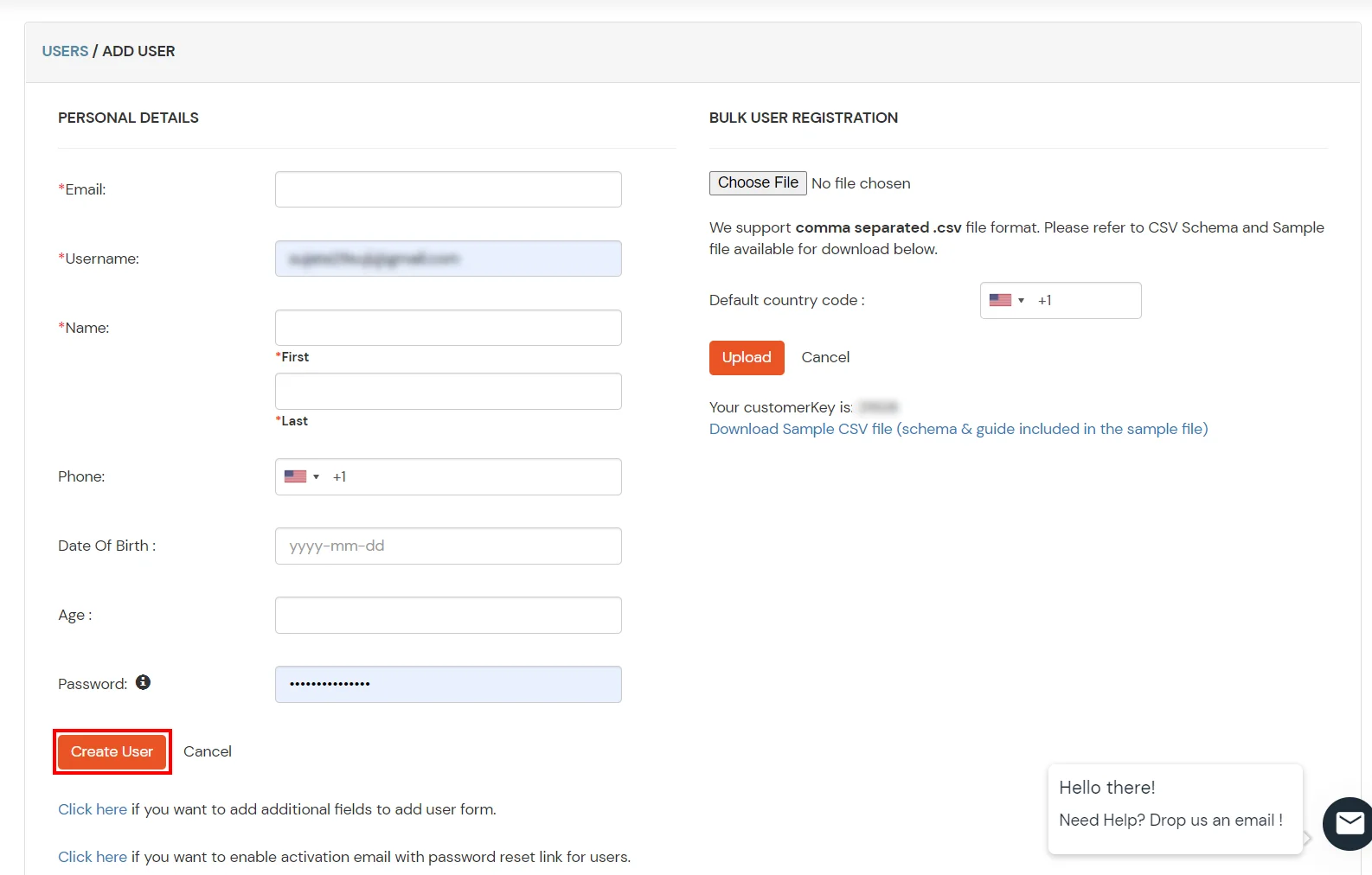
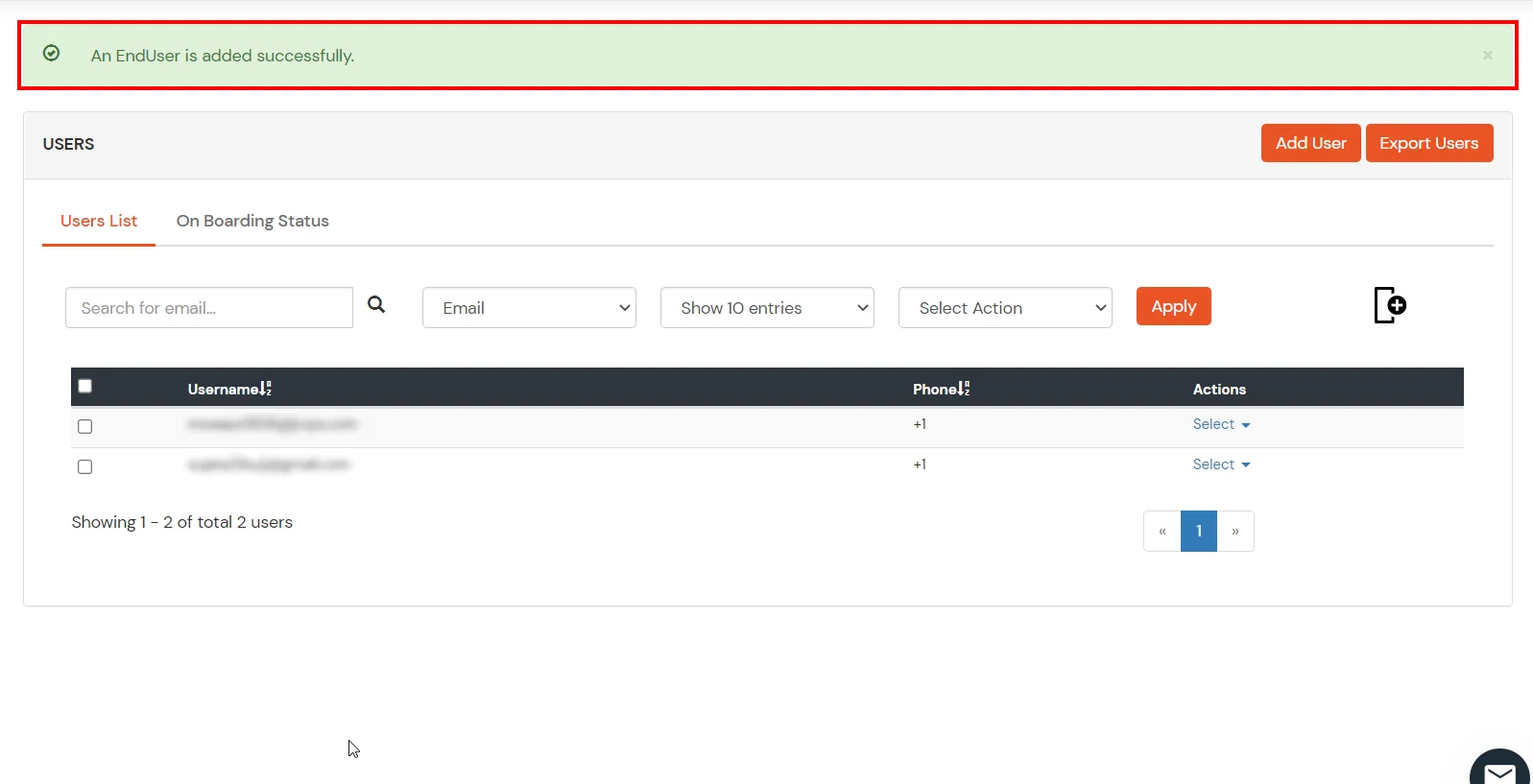
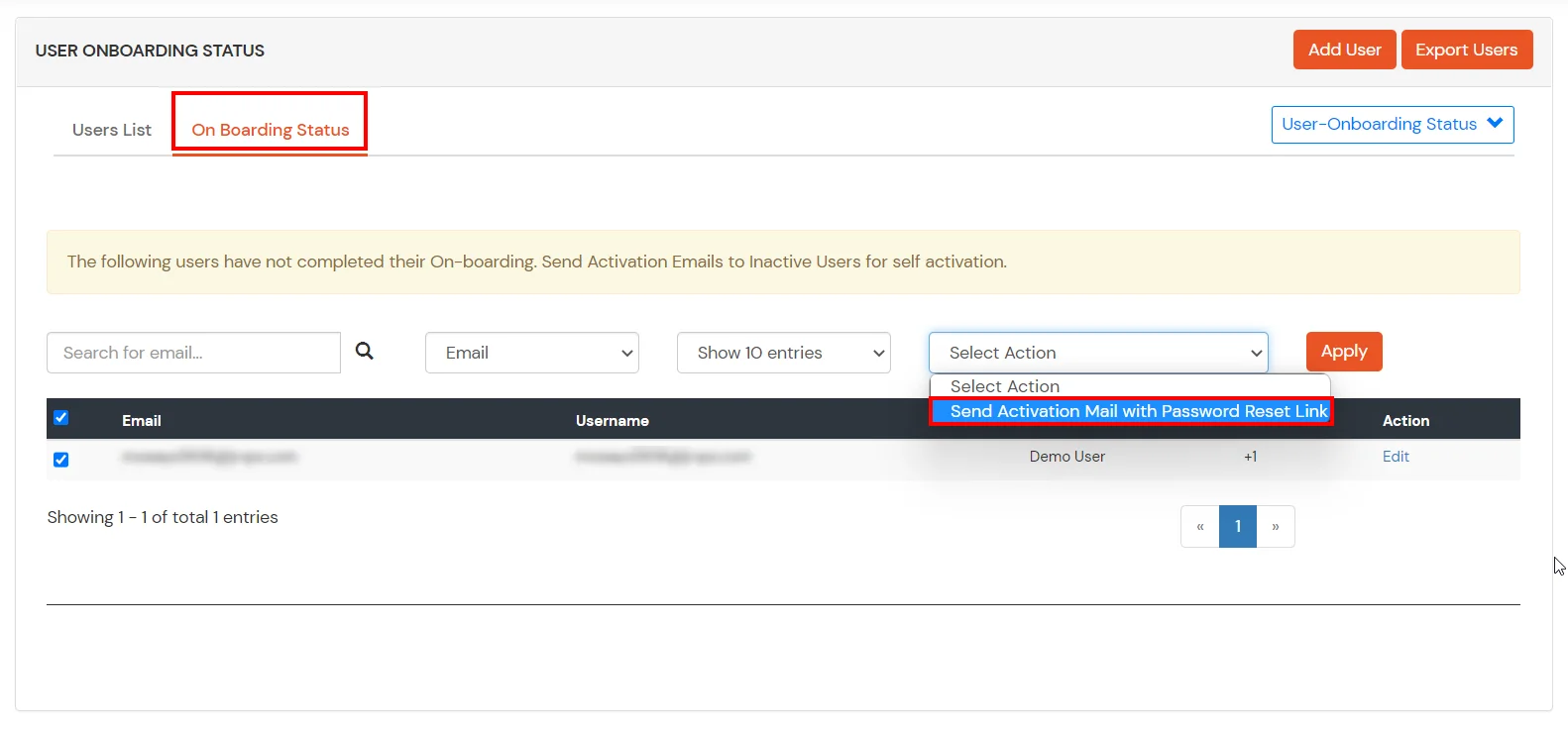
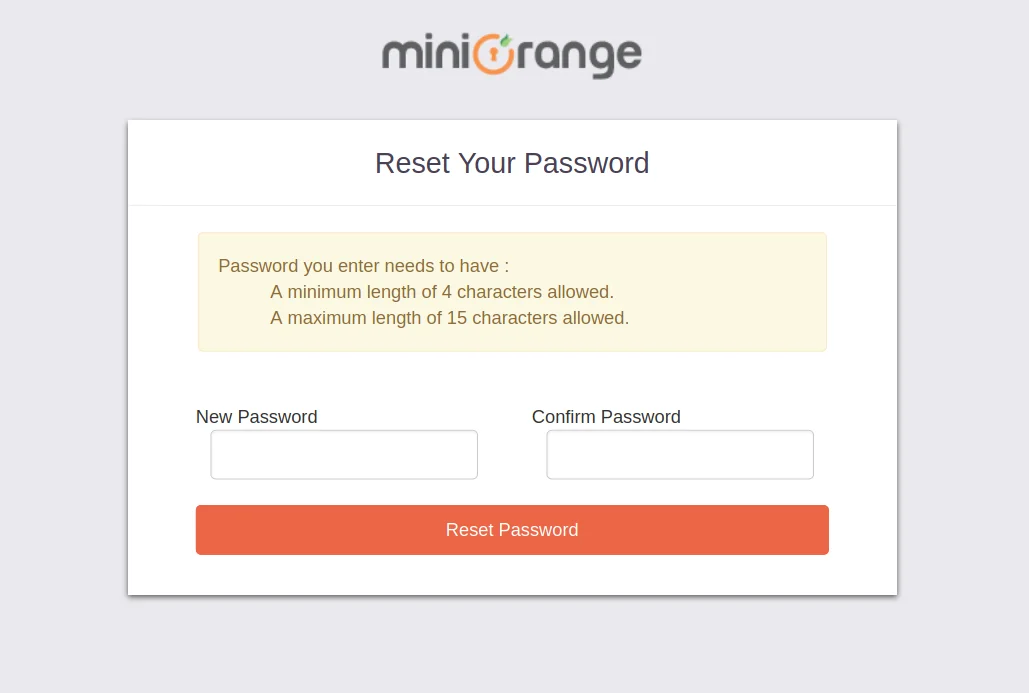
2. Bulk Upload Users in miniOrange via Uploading CSV File.
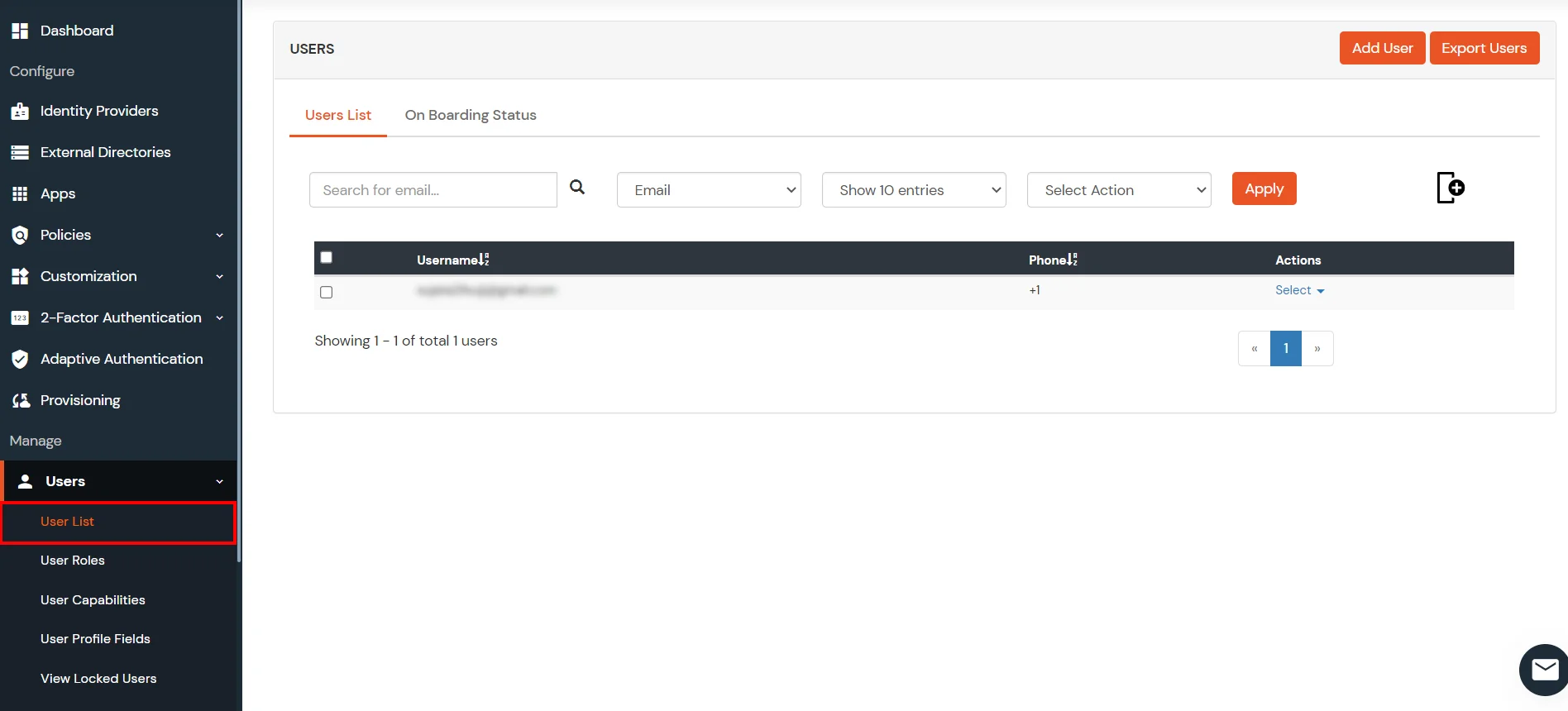
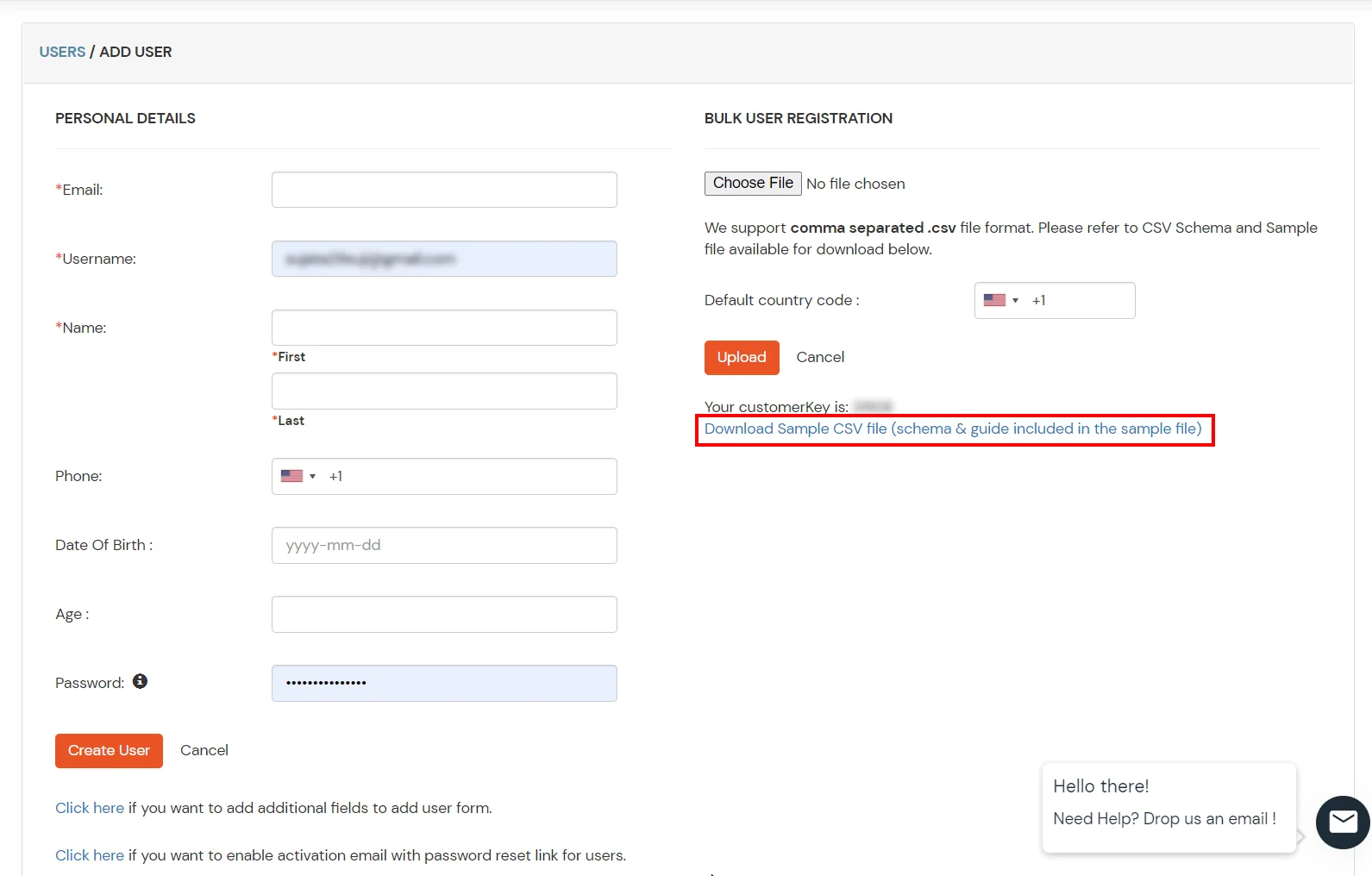
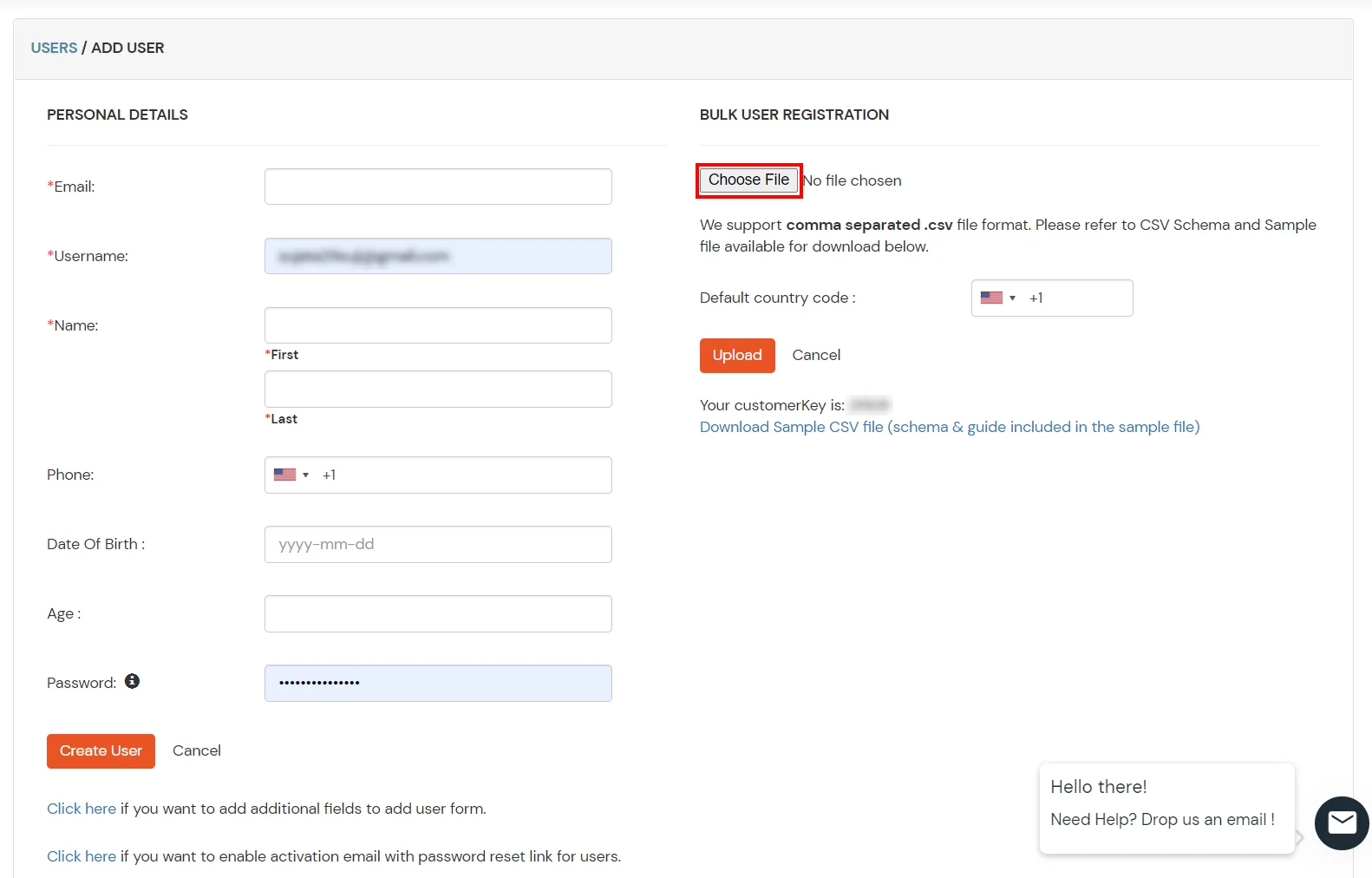
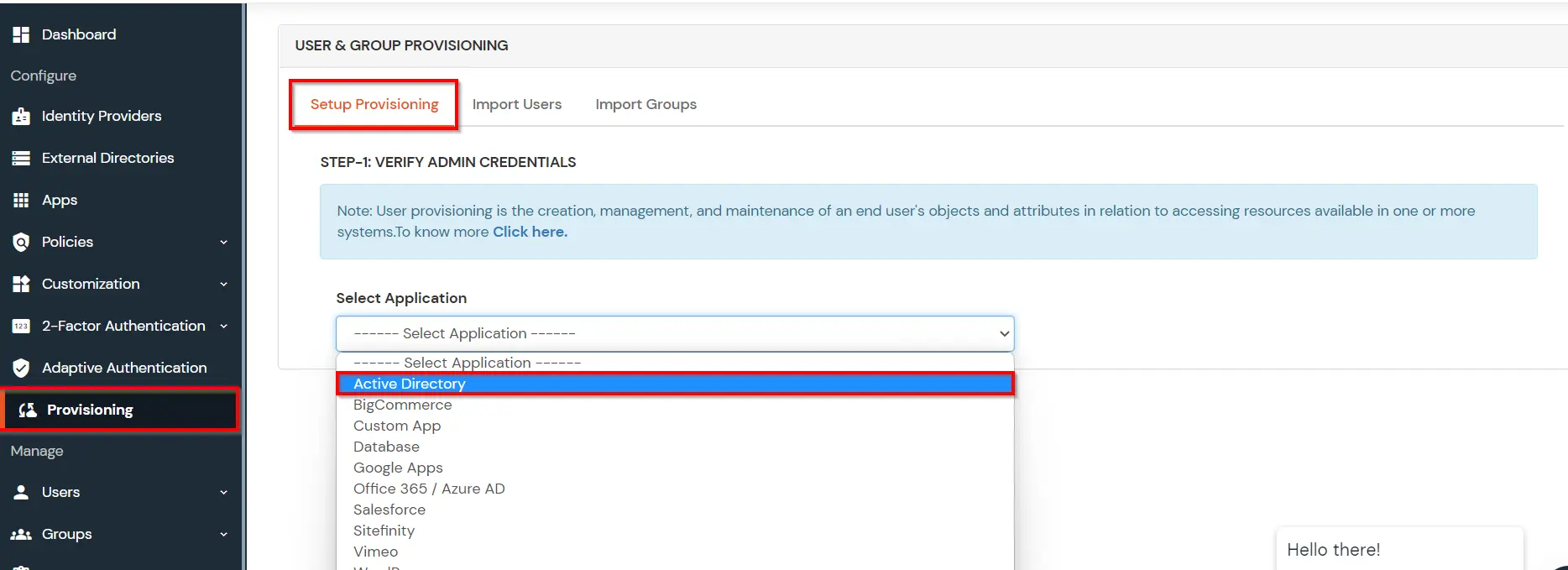
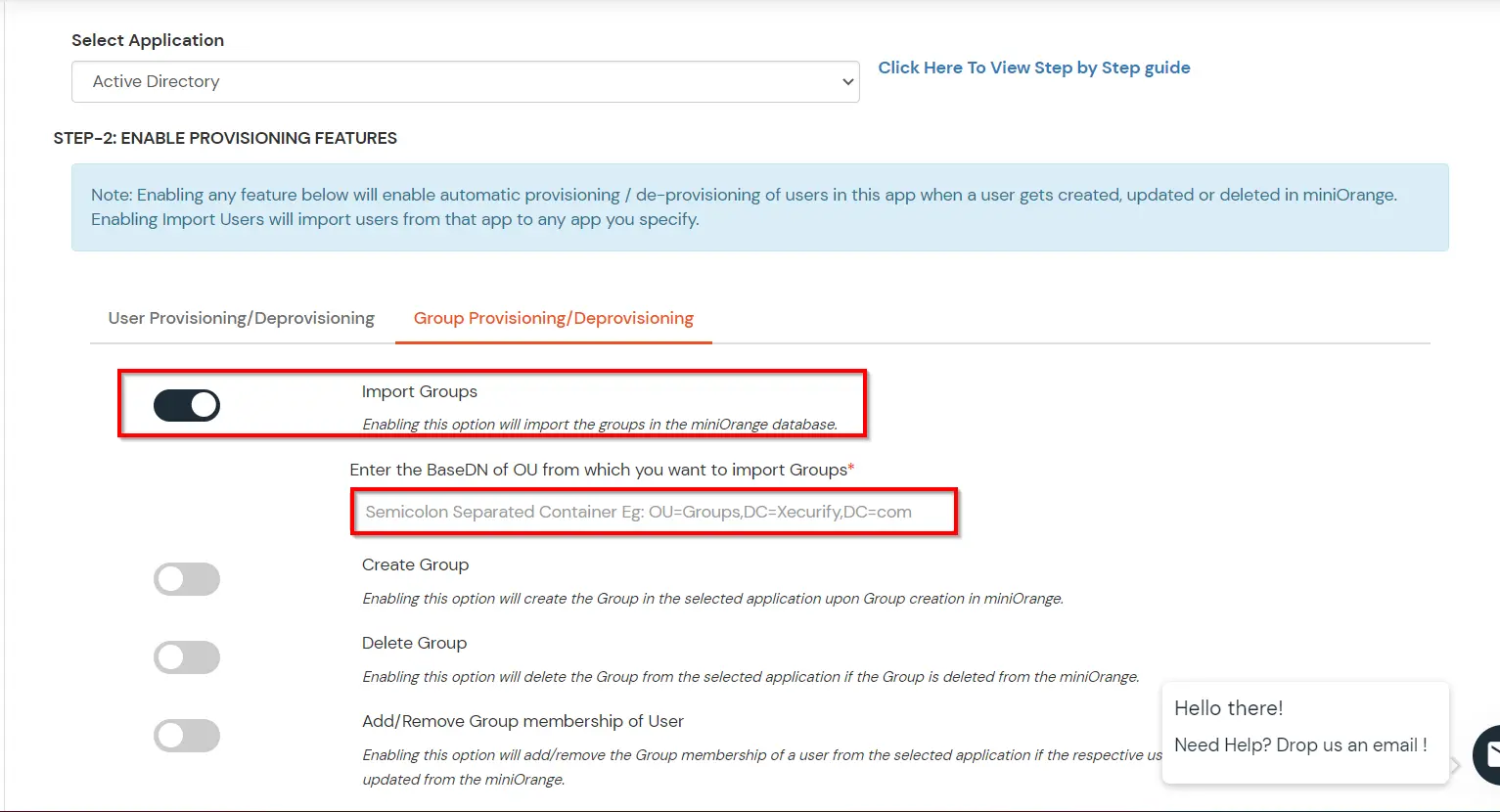
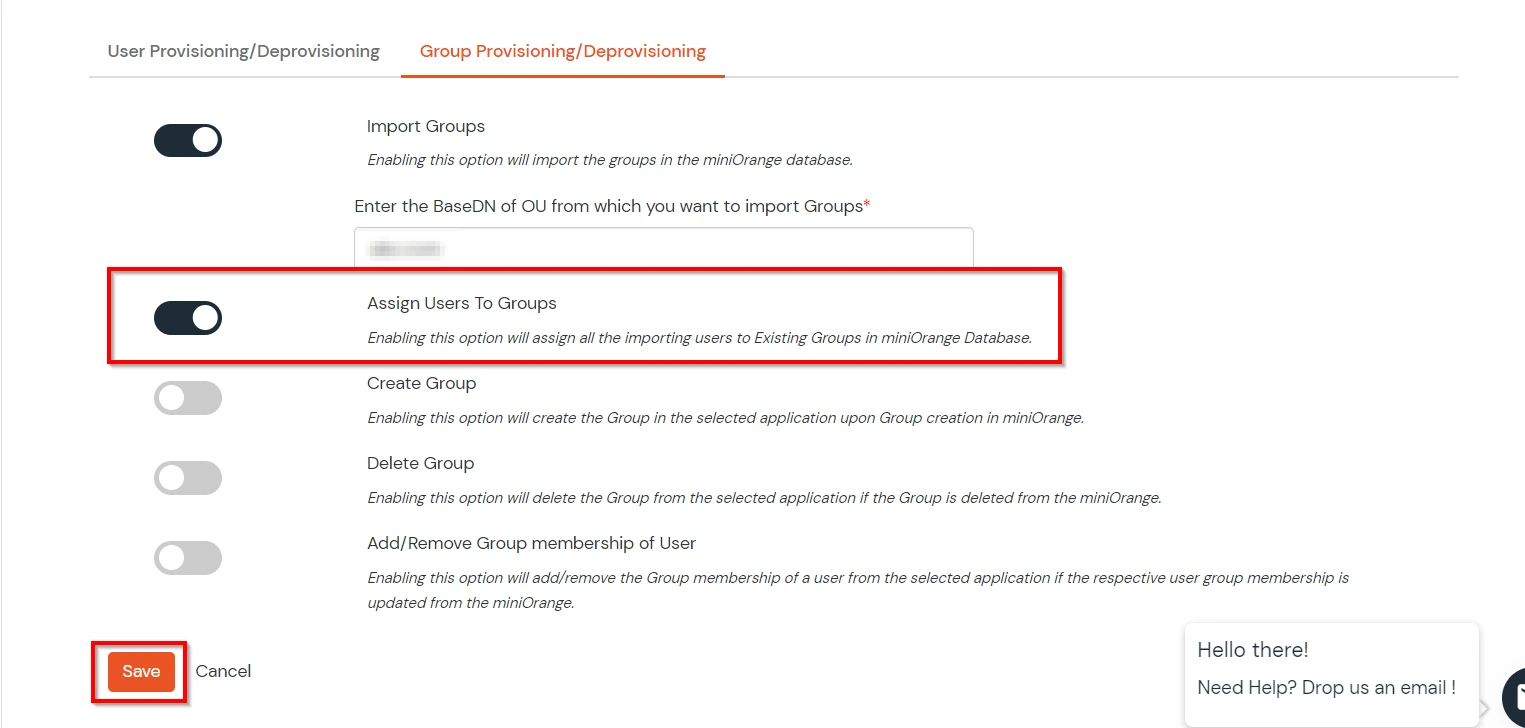
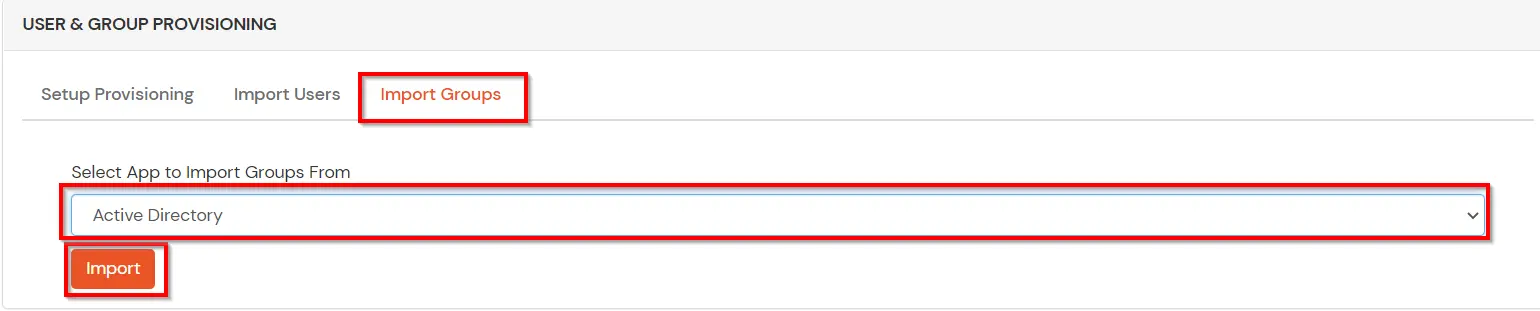
(The Active Directory Group Provisioning (Sync) setup is done. Now, whenever a user is created or modified in LDAP server and if the Assign Users to groups is enabled, then user group attribute from the LDAP server will be automatically synced and the user group will be assigned or changed accordingly in miniOrange.)
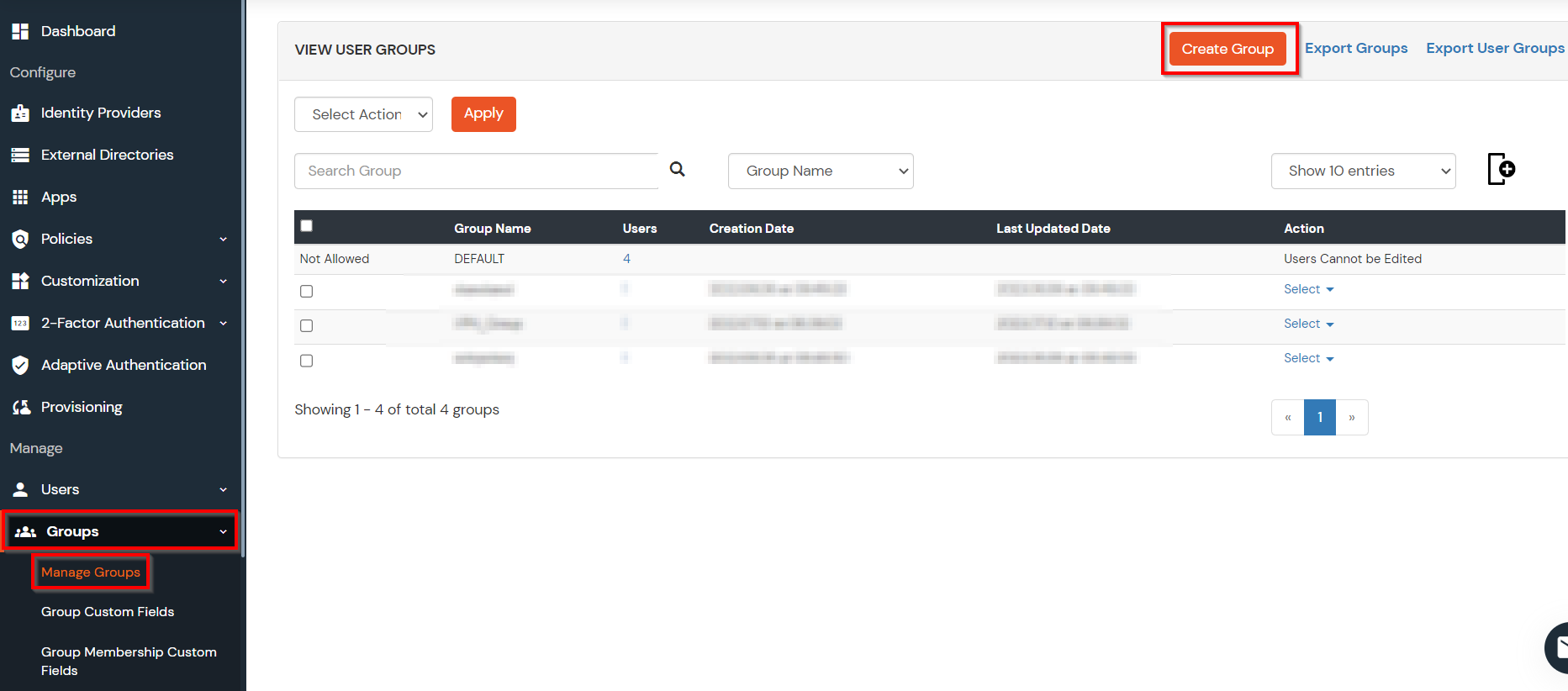
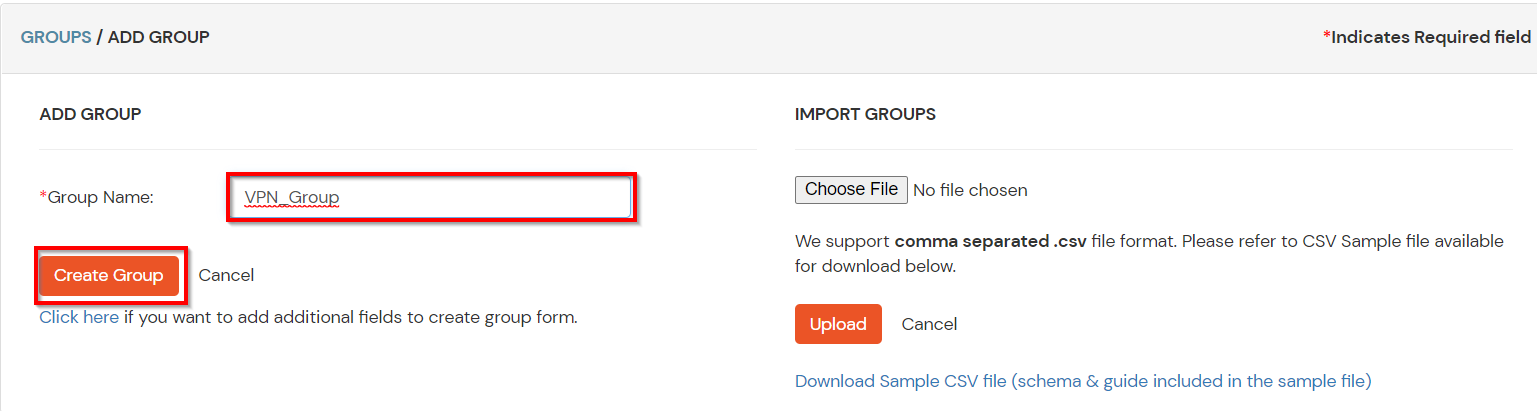
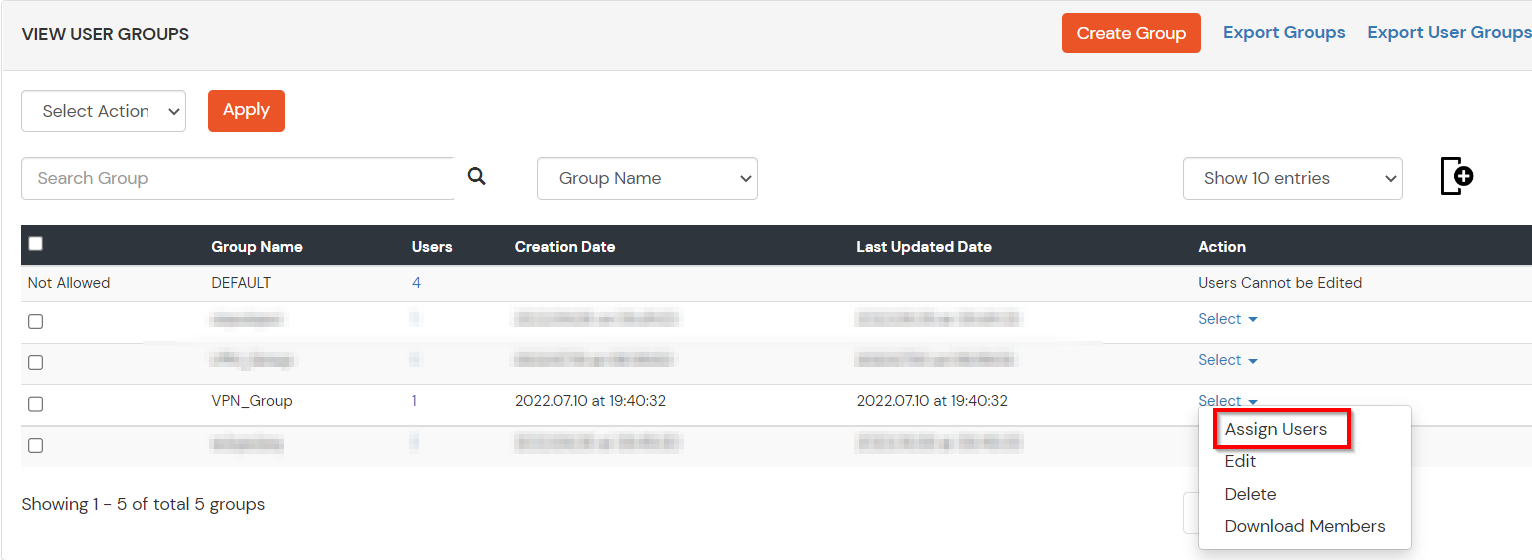
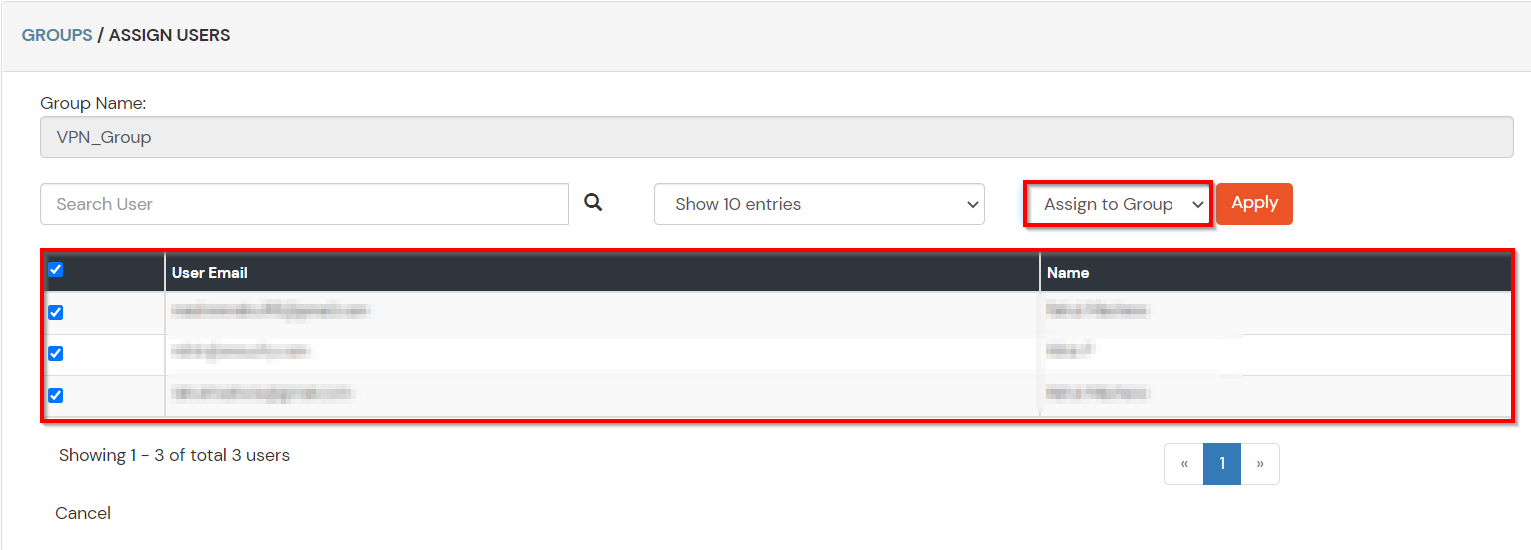
Note: You can follow this guide, if you want to customize and enroll MFA for end users.
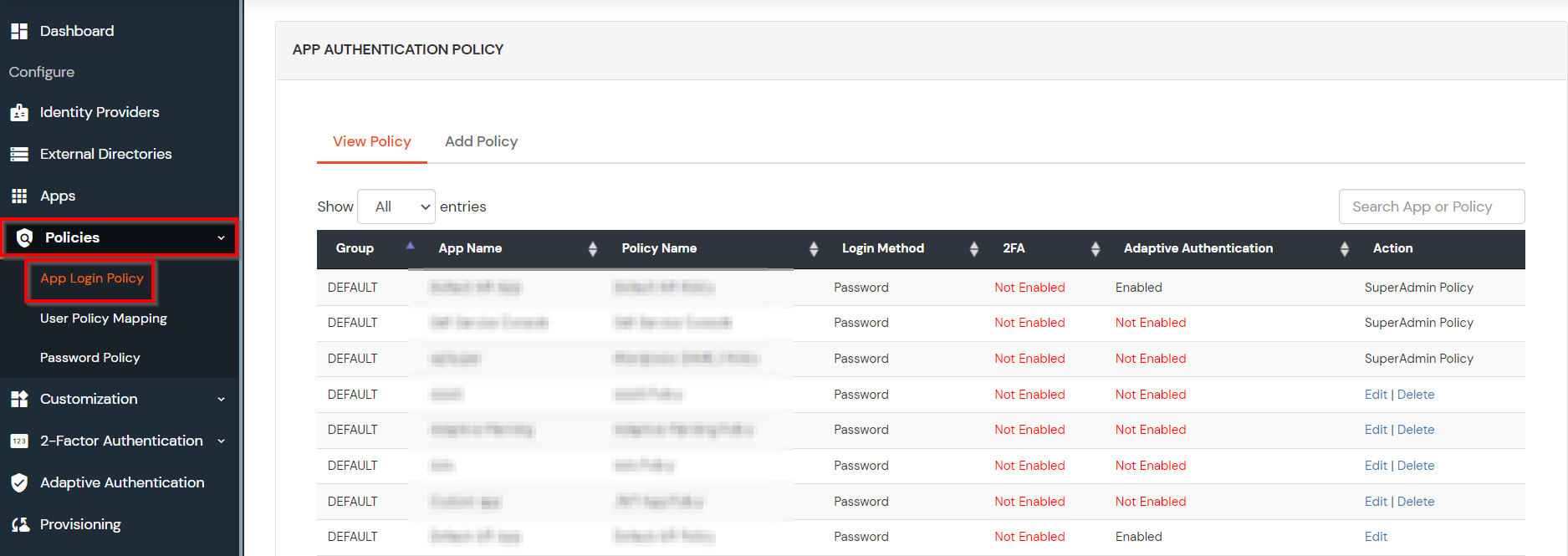
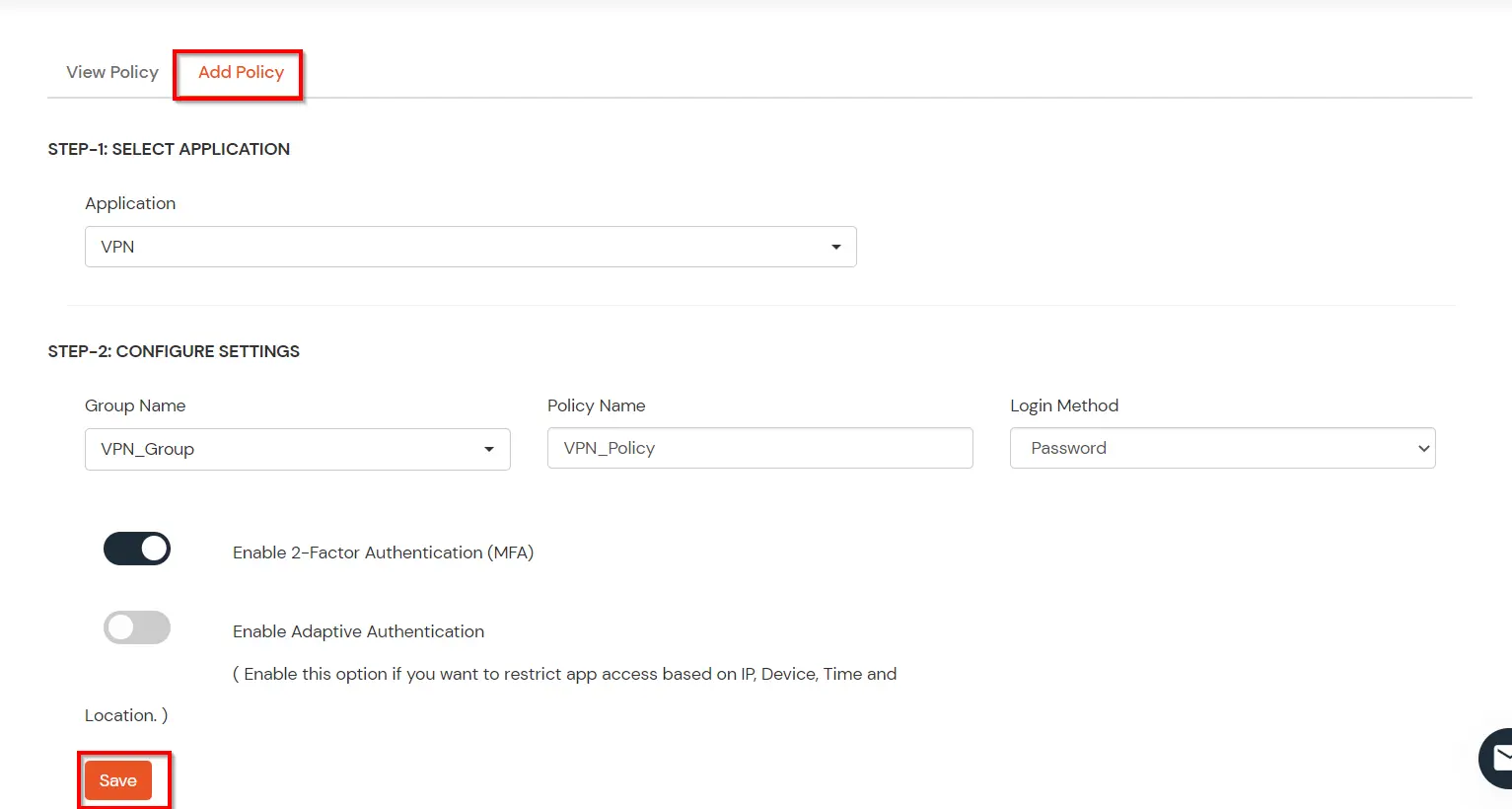
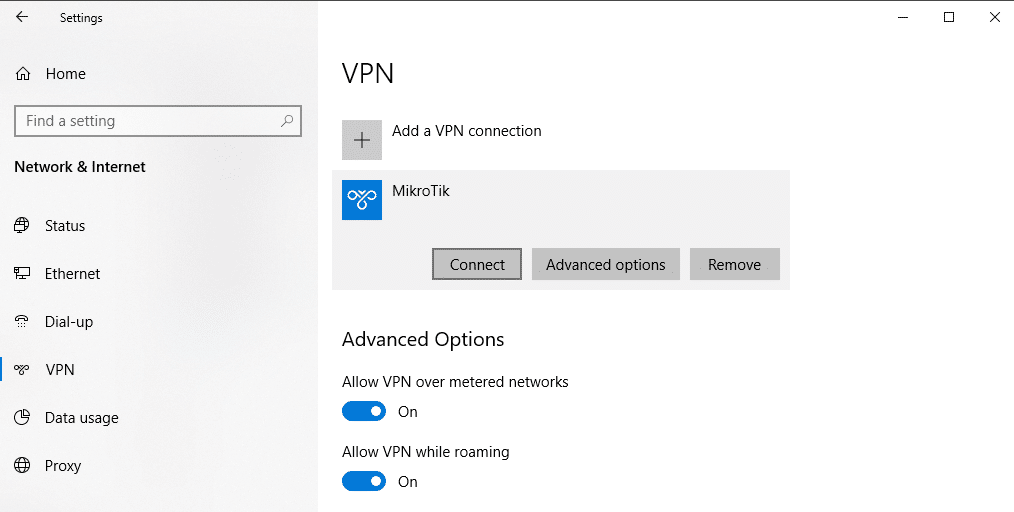
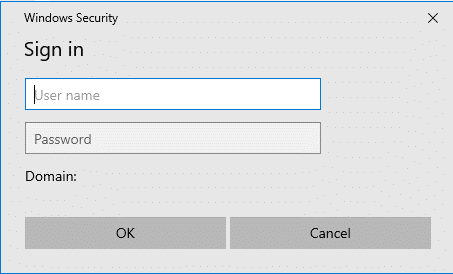
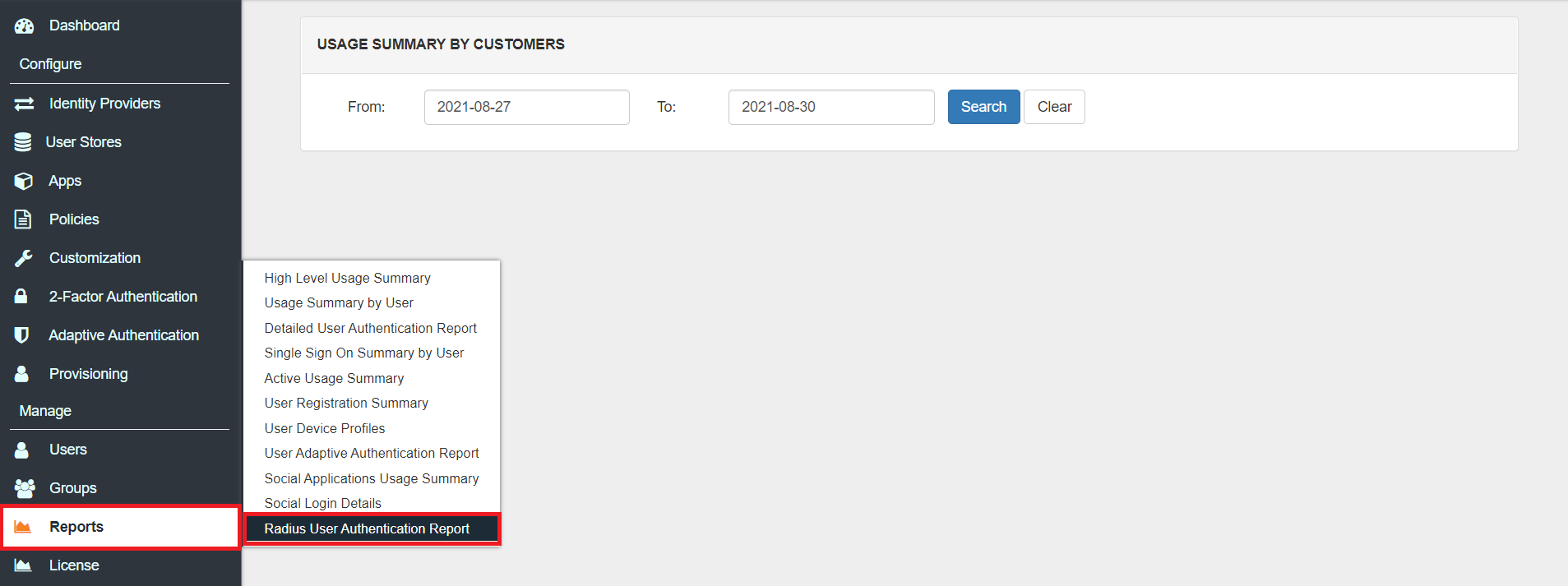
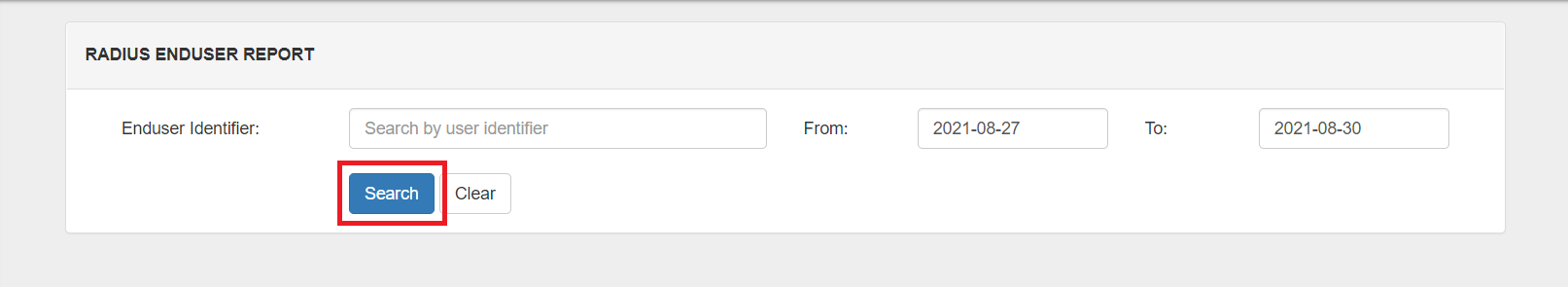
Multi-Factor Authentication (MFA) is an authentication method that requires the user to authenticate themselves for two or more factors, in order to gain access to company resources, applications, or a VPN (MikroTik in this case). Enabling Multi-Factor Authentication (MFA) means that users need to provide additional verification factors apart from their username and passwords thus increasing the security of the organization's resources. Checkout more about Multi-Factor Authentication (MFA) here.
Depending on the VPN client, 2-factor authentication can take two forms..
miniOrange supports multiple 2FA/MFA authentication methods for MikroTik secure access such as, Push Notification, Soft Token, Microsoft / Google Authenticator etc.
Notice: Undefined variable: challenge_supported in /var/www/html/common-template-docs/vpn-mfa-methods-supported.php on line 3
| Authentication Type | Method | Supported |
|---|---|---|
| miniOrange Authenticator | Soft Token | |
| miniOrange Push Notification | ||
| Mobile Token | Google Authenticator | |
| Microsoft Authenticator | ||
| Authy Authenticator | ||
| SMS | OTP Over SMS | |
| SMS with Link | ||
| OTP Over Email | ||
| Email with Link | ||
| Call Verification | OTP Over Call | |
| Hardware Token | YubiKey Hardware Token | |
| Display Hardware Token |
x
Thank you for your response. We will get back to you soon.
Please enter you work email-id
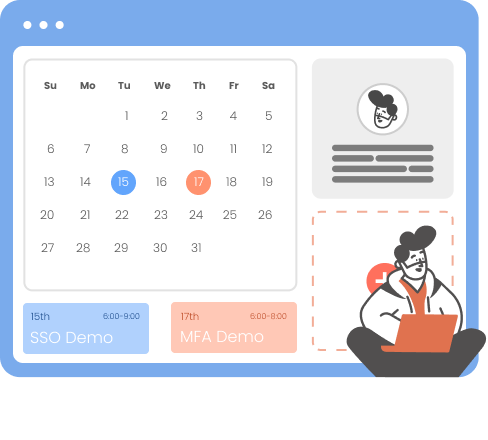
Our Other Identity & Access Management Products