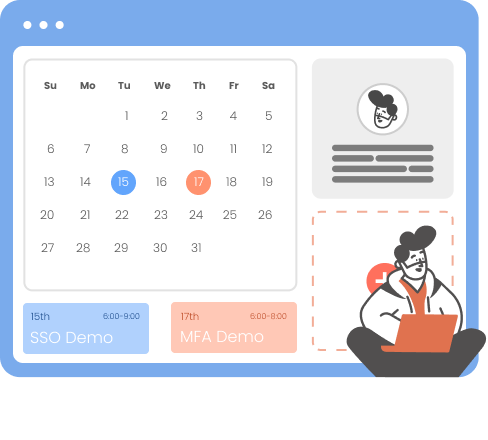Slack Provisioning and Deprovisioning
Slack SCIM Provisioning allows to create account in a simplified way and link Slack users' account to their existing or new apps. Slack Provisioning automates user provisioning with their identities.
Provisioning saves time when setting up new users and teams, and also manages access privileges through the user lifecycle. miniOrange can create, read, and update user accounts for new or existing users, remove accounts for deactivated users, and synchronize attributes across multiple user stores.
Slack SCIM User provisioning and deprovisioning actions are bi-directional, so you can create accounts inside an external application and import them into miniOrange, or alternatively create the accounts in miniOrange and then push them out to any linked external applications.
Slack SCIM Deprovisioning means deleting a user and removing their access from multiple applications and network systems at once. Deprovisioning action is triggered when an employee leaves a company or changes roles within the organization. The deprovisioning features increase your organization's security profile by removing access to sensitive applications and content from people who leave your organization.
Provisioning & Deprovisioning Scenarios
miniOrange provides Provisioning solutions for all scenarios of user management (provisioning), which includes AD Integration, LDAP Integration and automated provisioning for all External Applications such as Slack, Google Workspace, Workday, etc
Follow the Step-by-Step Guide given below to setup Slack Provisioning
1. Configure SCIM for Slack in miniOrange
- If you are using any external IDP and just want to enable provisioning through us:
- Go to Apps >> Provisioning. Click on Slack SCIM.
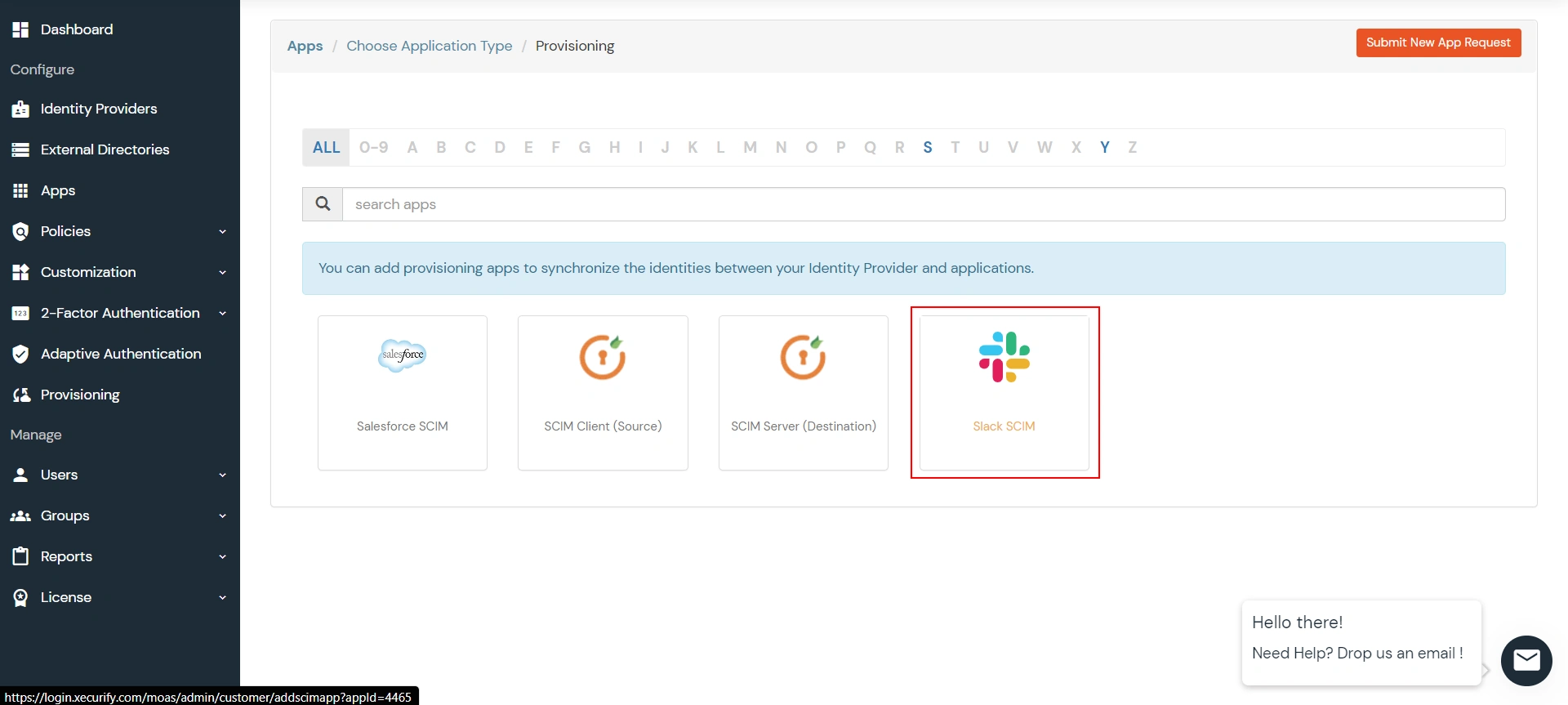
- Fill in the details and click Verify Credentials.
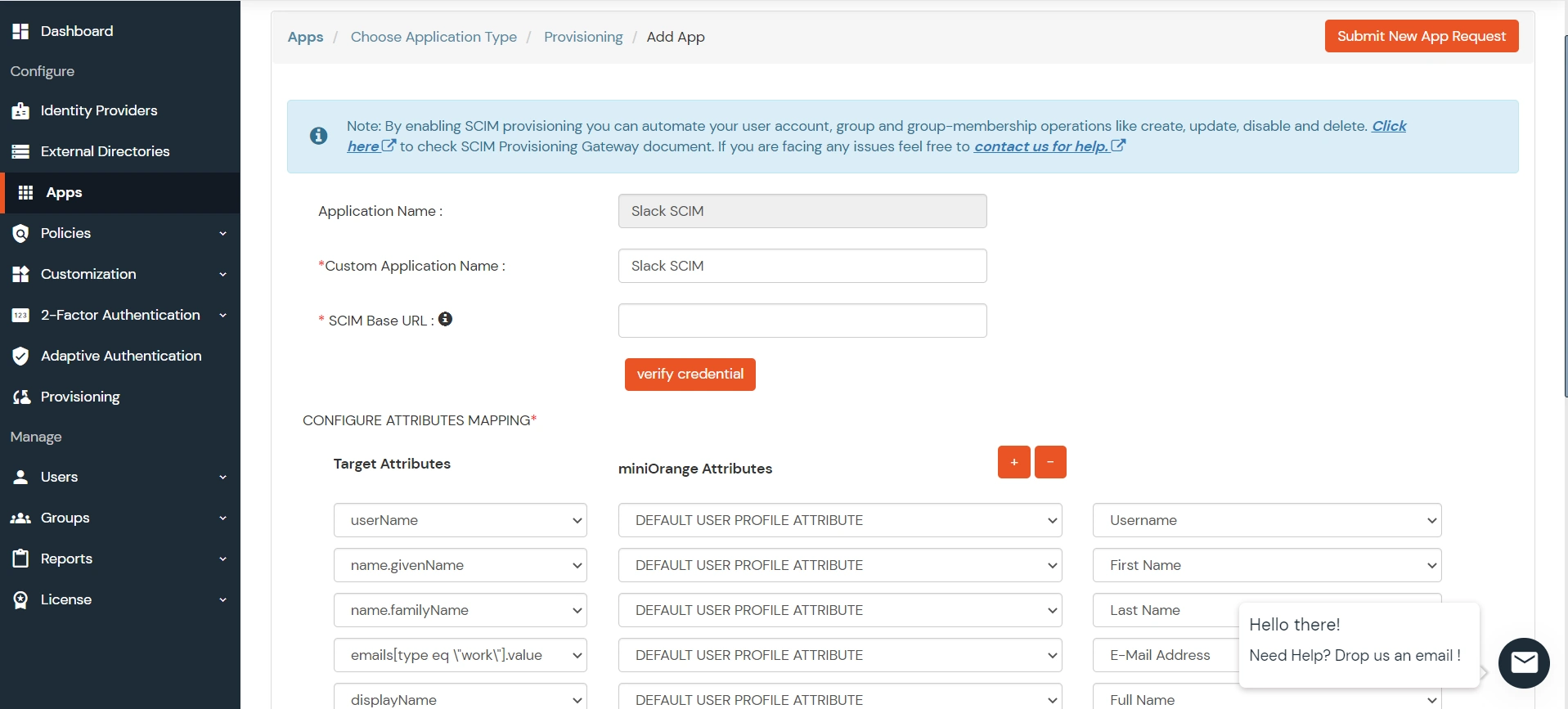
- You will be redirected to Slack's authorization page.
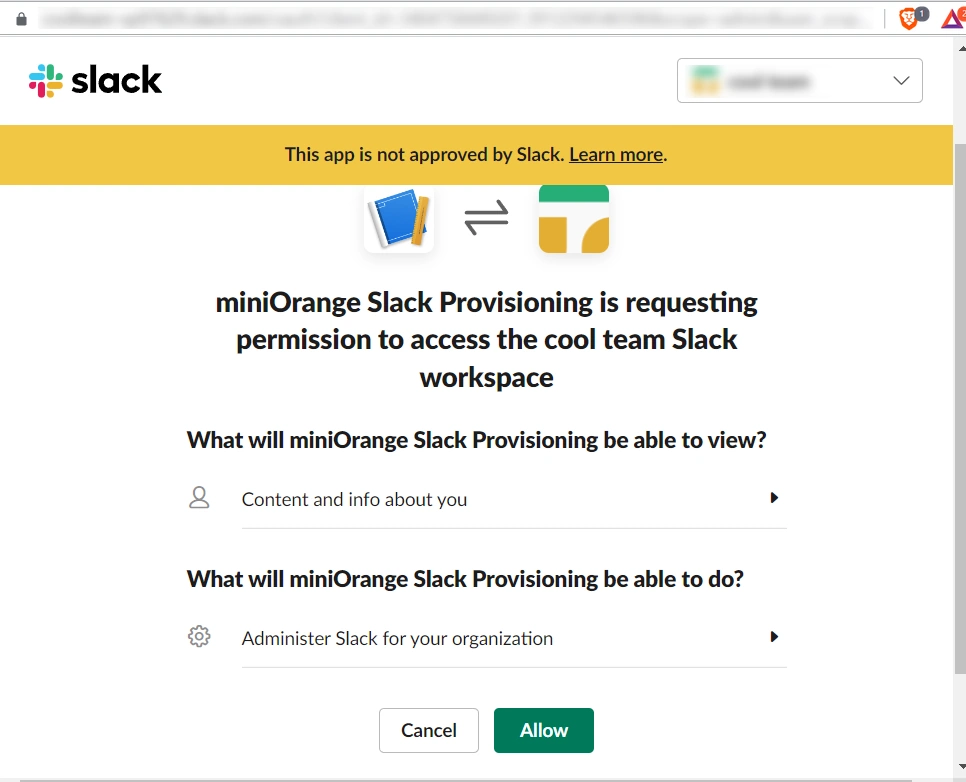
- In Enable Provisioning Features, you can enable any feature below.
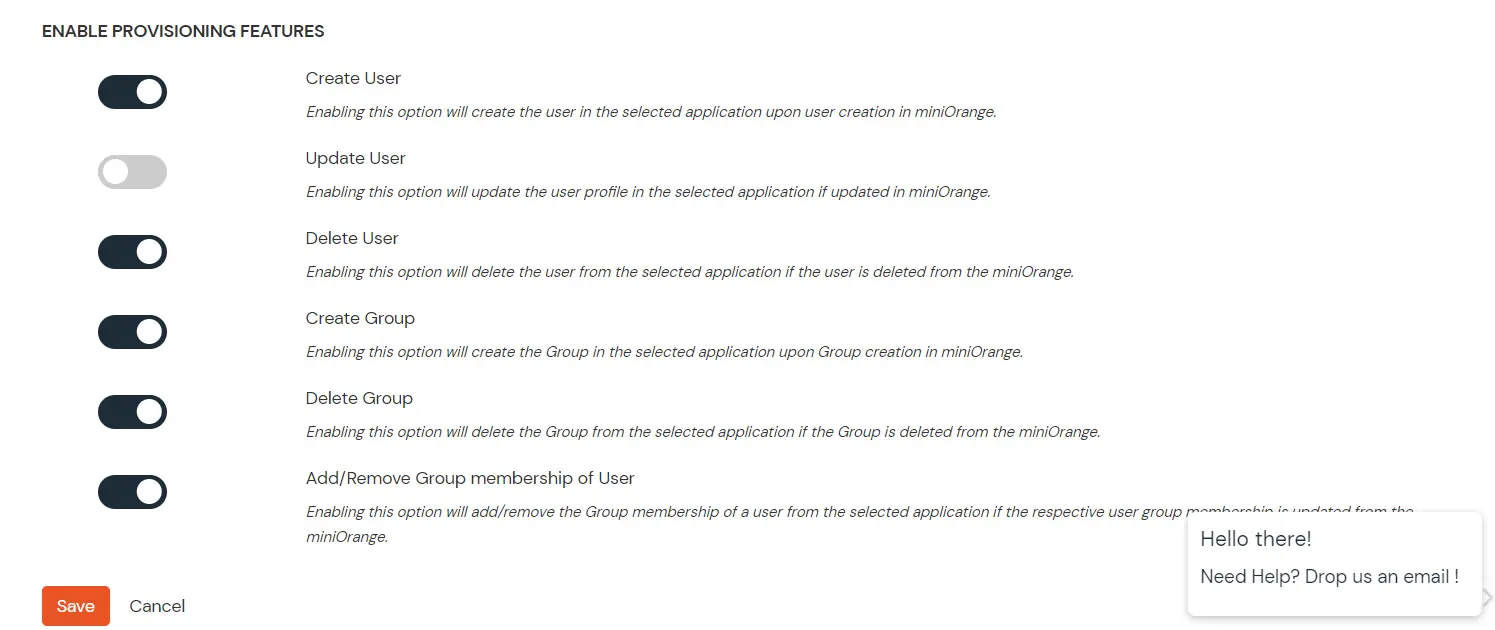
- Click on Save button.
2. Create Group
- Go to Groups > Create Group. Enter the Group Name and click on Create Group button and the group will be created.
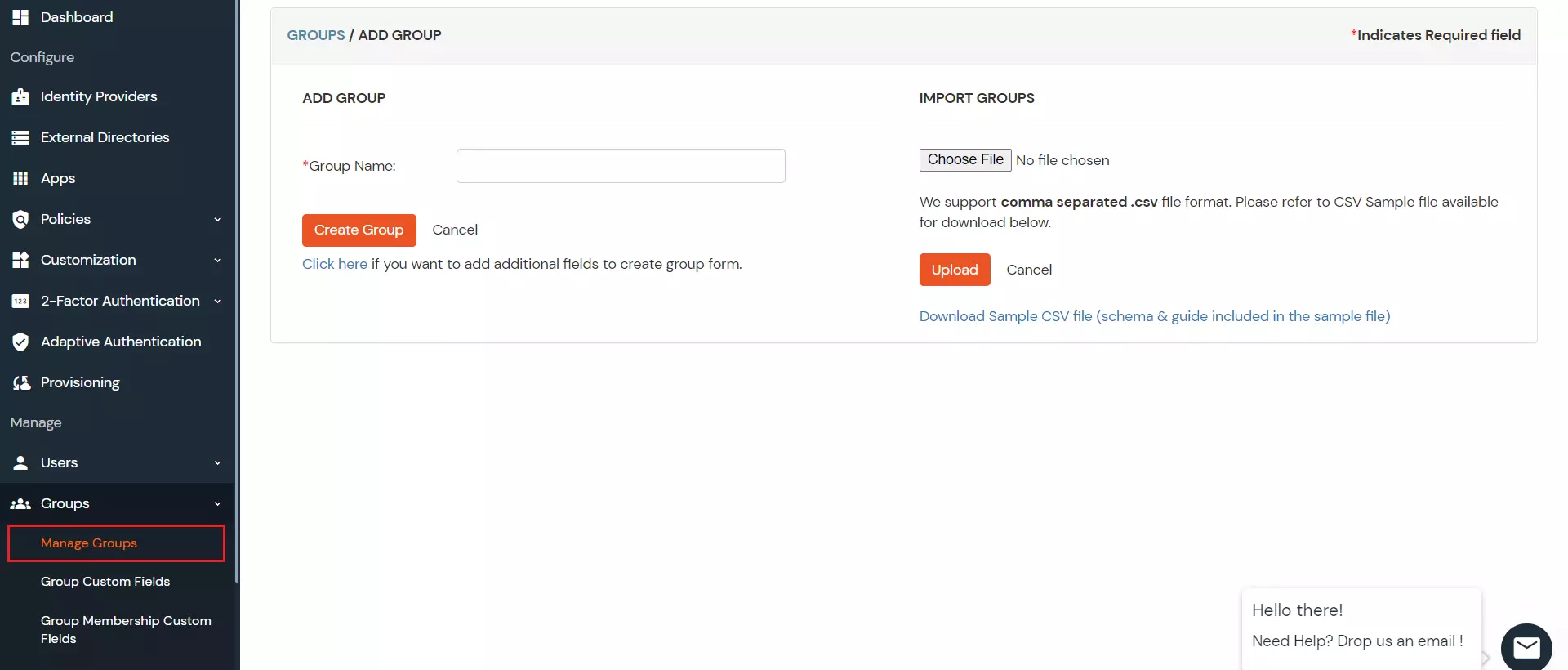
3. Add Policy
- In the Policies section, navigate to Add Policy tab.
- In Select Application section, select the application you have created in step1.
- In Configure Settings section, select the group you have created in step2 and enter the policy name with the required login method.
- Click on Save button.
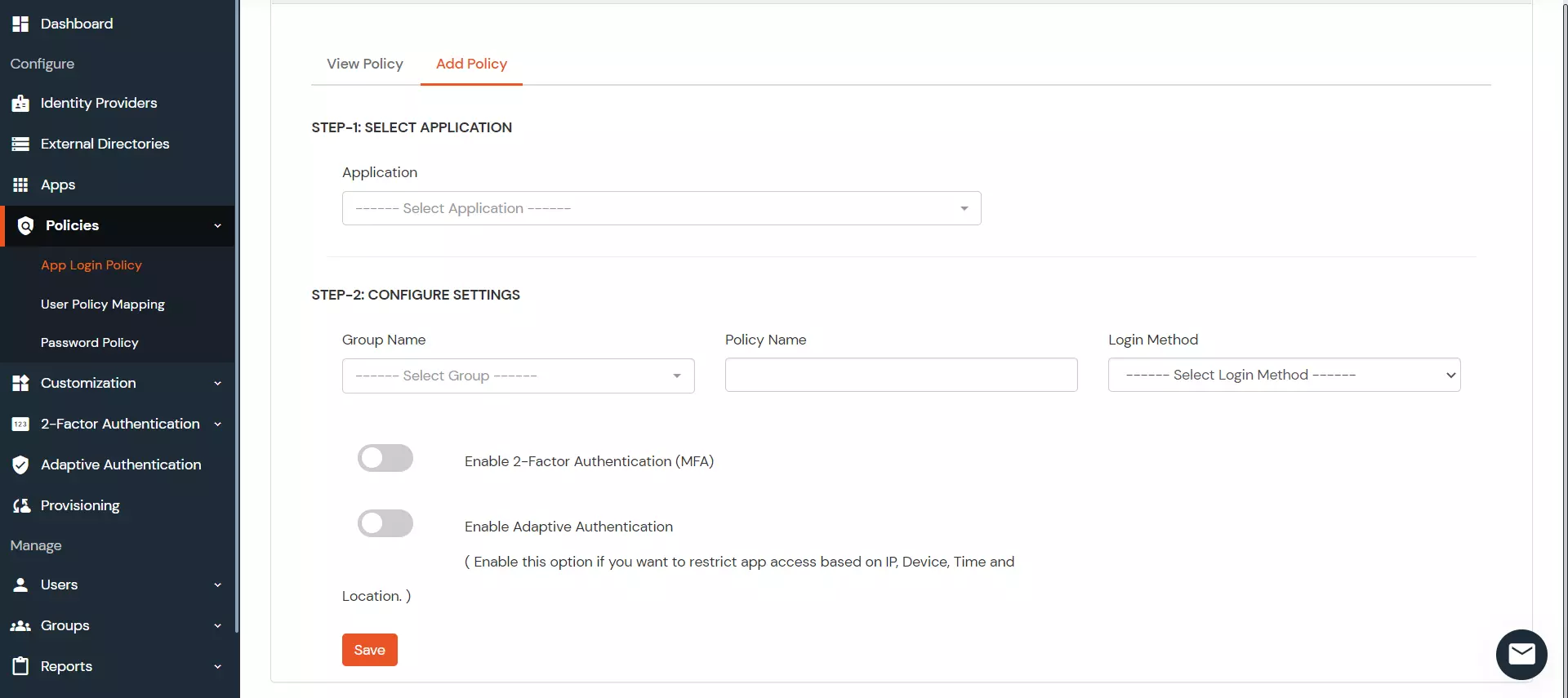
4. Add Users
- Go to Users > Add User.
- Enter the Users Details and the user will be created.
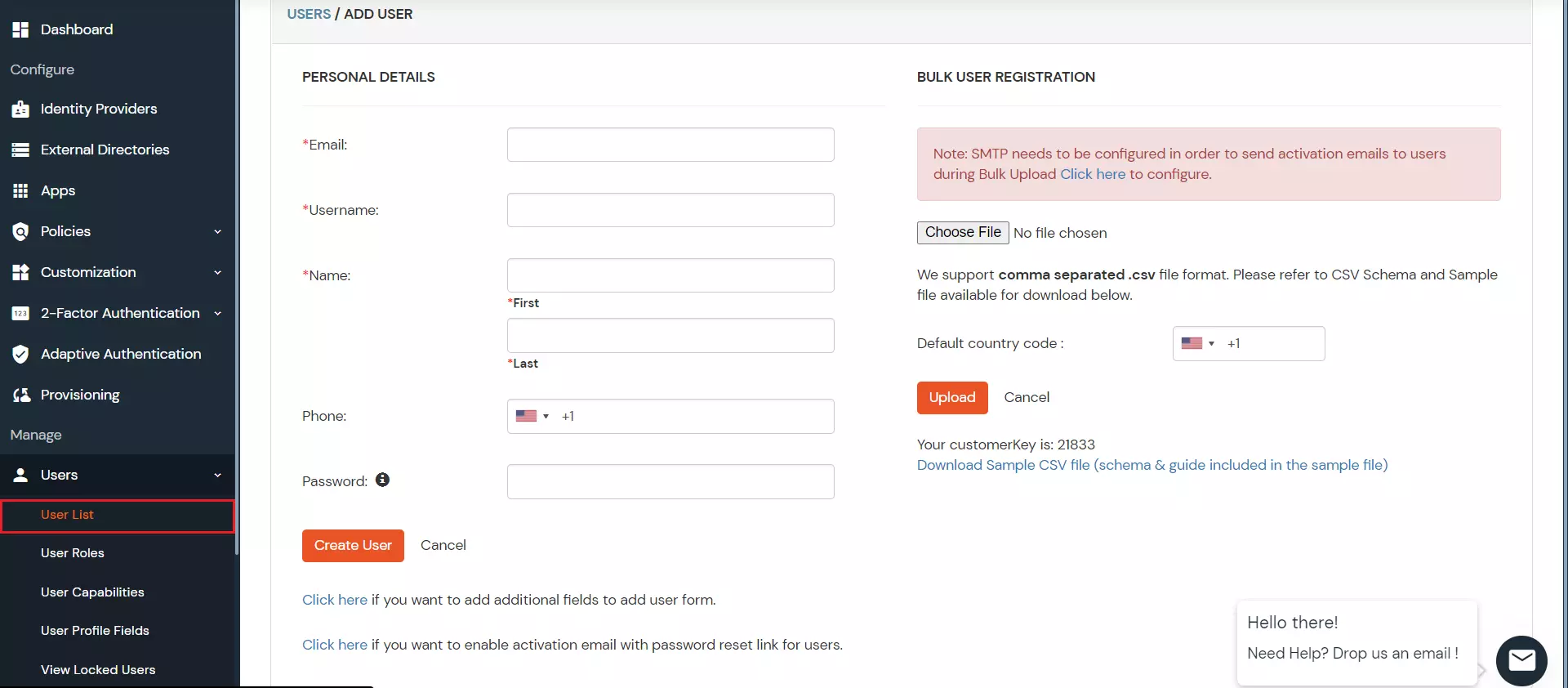
5. Assign Users
- Go to Groups.
- Assign the users to the Group you have created in step2. This will automatically update in Slack.
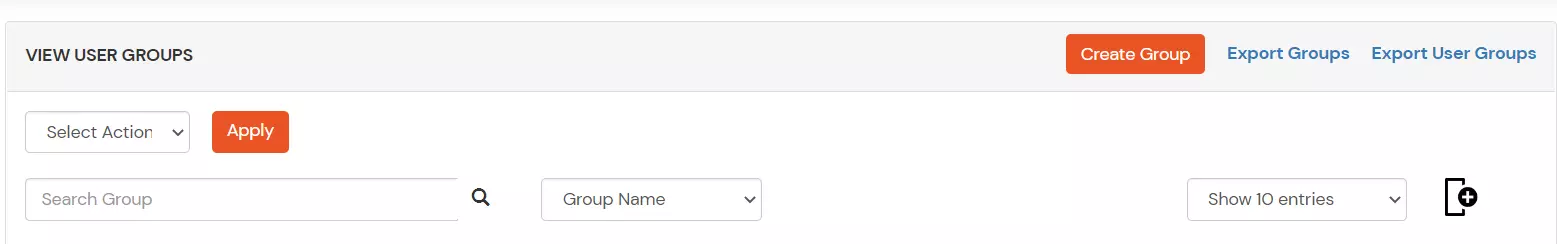
6. Update Users
- To update user profile, Go to Users >> User List.
- Select a particular user and in Actions dropdown select Edit.
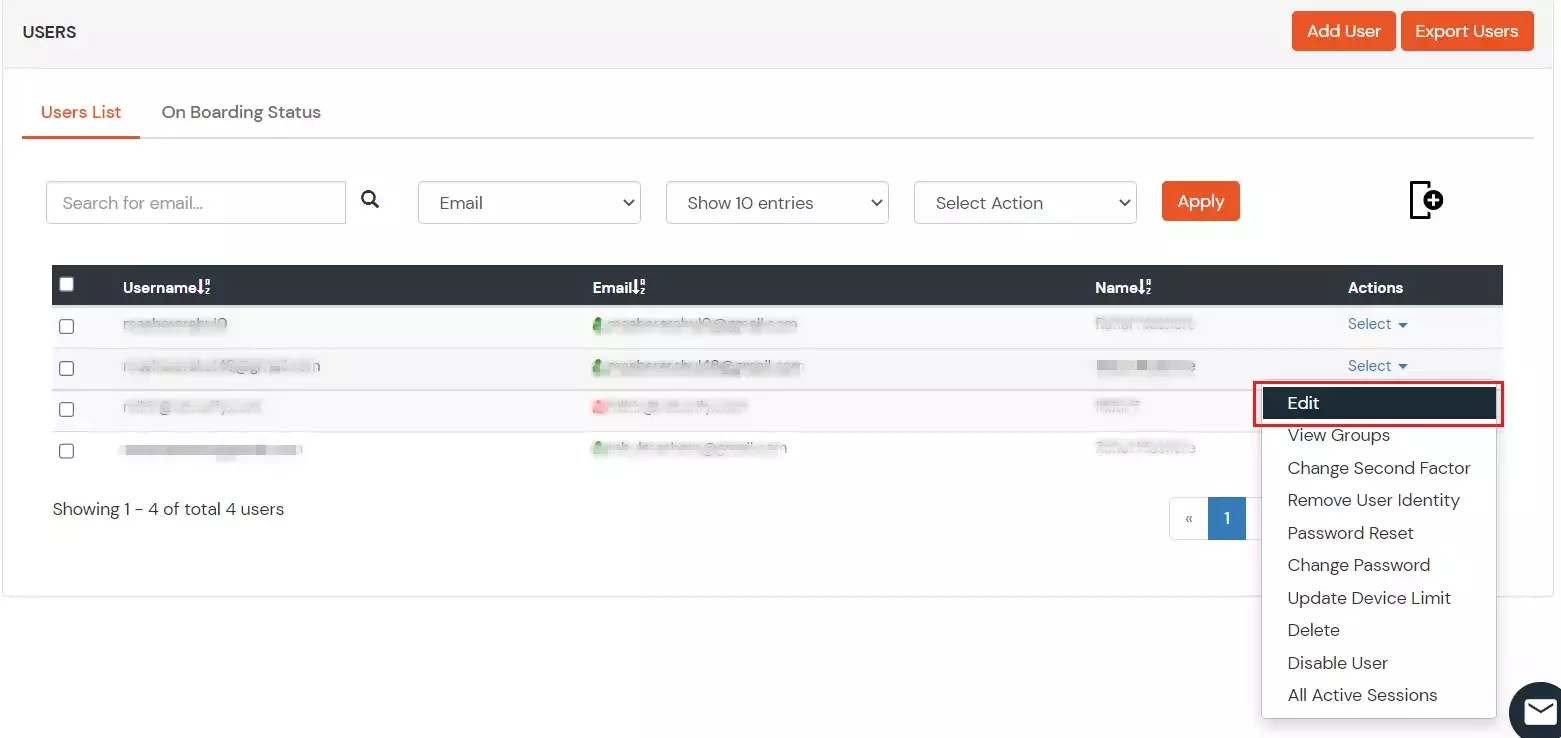
- Fill out user updated information and click on Save button. This will automatically update users in Slack.
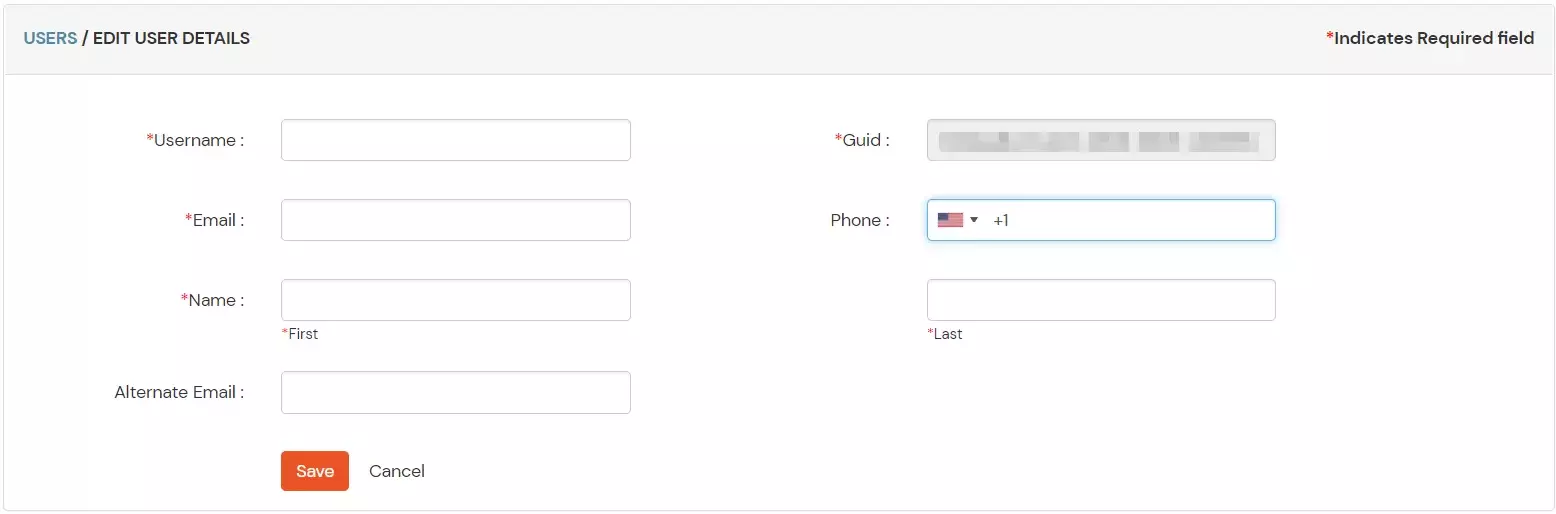
7. Delete Users
- To delete user, Go to Users >> User List.
- Select a particular user and in Actions dropdown select Delete.
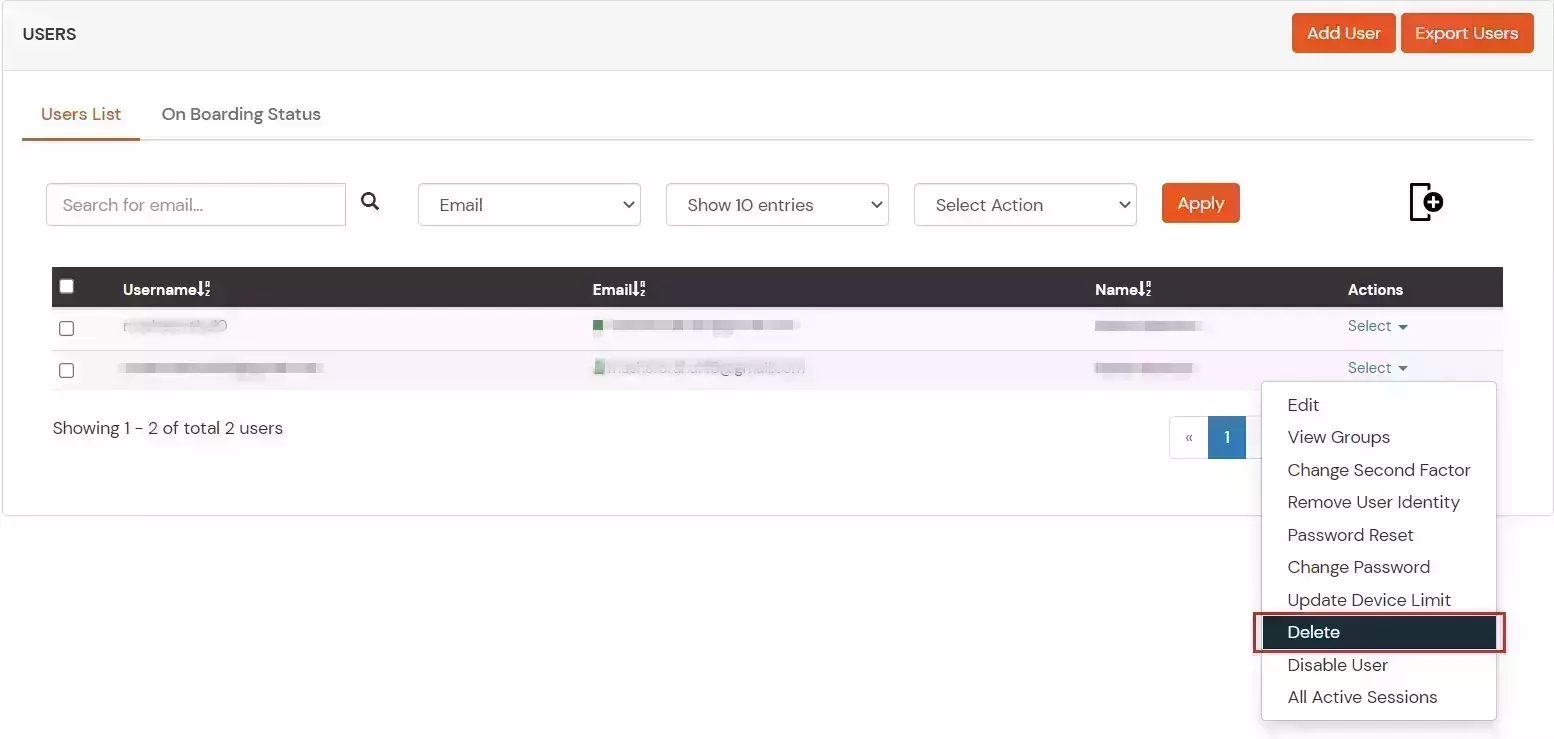
- A pop up will appear in which click on Yes button. The user will be automatically deleted from Slack.
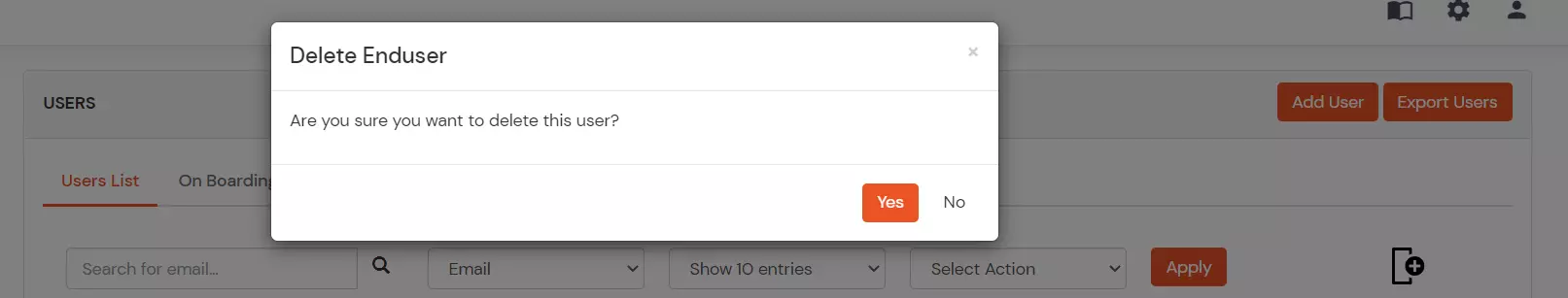
External References